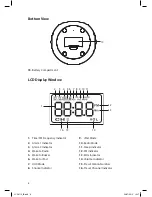12
AUX Operation
1. Before connecting to the mains socket, use the audio LINE IN cable to connect
your audio device through its AUX IN socket at the rear of the unit.
2. Connect the power cable of the supplied mains adapter into the DC 5.9V socket at
the rear of the unit and to the mains socket. The unit will be in standby mode.
3. Press the STANDBY button to switch the unit on.
4. To select the AUX mode, press the STANDBY button repeatedly to switch
modes until the ”AUX” shows in the display.
5. In AUX mode, you may operate your audio device directly for playback features.
You may need to adjust the volume on the AUX device as well as your unit.
iPod/iPhone Operation
Your unit will work with the following: iPhone 5, ipod touch (5th generation) and ipod
nano (7th generation).
1. In standby mode, carefully connect your iPod/iPhone to the iPod dock.
2. Press the STANDBY button to switch the unit on.
3. To select iPod mode, press the STANDBY button repeatedly to switch modes
until ”iPod” shows in the display.
4. In iPod mode, press the button to start music playback from your iPod.
5. While playing music, you can:
• Press the button to pause playing. Press the button again to resume
playing.
• Press the or button to skip to previous/next track.
• Press and hold the or button to search forwards/backwards through the
current track.
• Press the or VOLUME– button to increase/decrease the volume.
Charging the iPod/iPhone
Your iPod/iPhone has a built-in rechargeable battery. The battery is charged
automatically whenever the iPod/iPhone is connected to the iPod dock in standby,
AUX, iPod or radio mode.
You may still operate your iPod/iPhone directly with its iPod/iPhone menu to
access other features.
• If you charge the iPod while playing music, it may take longer than usual.
• It is not recommended to charge your iPod/iPhone in radio mode as it may interfere
with the reception.
LCRLI13_IB.indd 12
23/07/2013 12:17