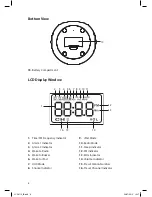10
Basic Operation
Powering ON/OFF
When you first connect the unit to the mains socket, the unit will be in standby mode.
• Press the STANDBY button to switch the unit on.
• Press and hold the STANDBY button to switch the unit back to standby mode.
• Disconnect the power cable of the mains adapter from the mains socket if you
want to switch the unit off completely.
Selecting Modes
1. Press the STANDBY button to switch the unit on.
2. Press the STANDBY button repeatedly to switch modes (AUX, iPod, or RADIO).
iPod
RADIO
AUX
Adjusting the Volume
Press the /– button to increase/decrease the volume.
Setting the Clock
1. In standby mode, press the TIME button, the hour digits will flash in the display.
2. Press the buttons to adjust the hour digits and then press the TIME button
to adjust the minute digits.
3. Press the buttons to adjust the minute digits and then press the TIME
button to confirm the clock setting.
Setting the Alarm
1. In standby mode, press ALARM 1 or 2, the display will brighten and the “ ” or “
” indicators will light, the word BUZZER will flash in the display.
2. Press the buttons to select which mode you want to wake up to (Buzzer,
radio or iPod) then press ALARM 1 or 2 depending which alarm you are setting.
3. Press the buttons to adjust the hour digits and then press ALARM 1 or 2 to
set the hours, the minutes will start to flash.
4. Press the buttons to adjust the minute digits and then press ALARM 1 or 2
to set the minutes, the alarm is now set. The unit will switch back to clock mode.
The “ ” or “ ” indicators will light up in the display to indicate the alarm is set.
Each enabled stage will be cleared in approximately 8 seconds if you do
not press any button.
LCRLI13_IB.indd 10
23/07/2013 12:17