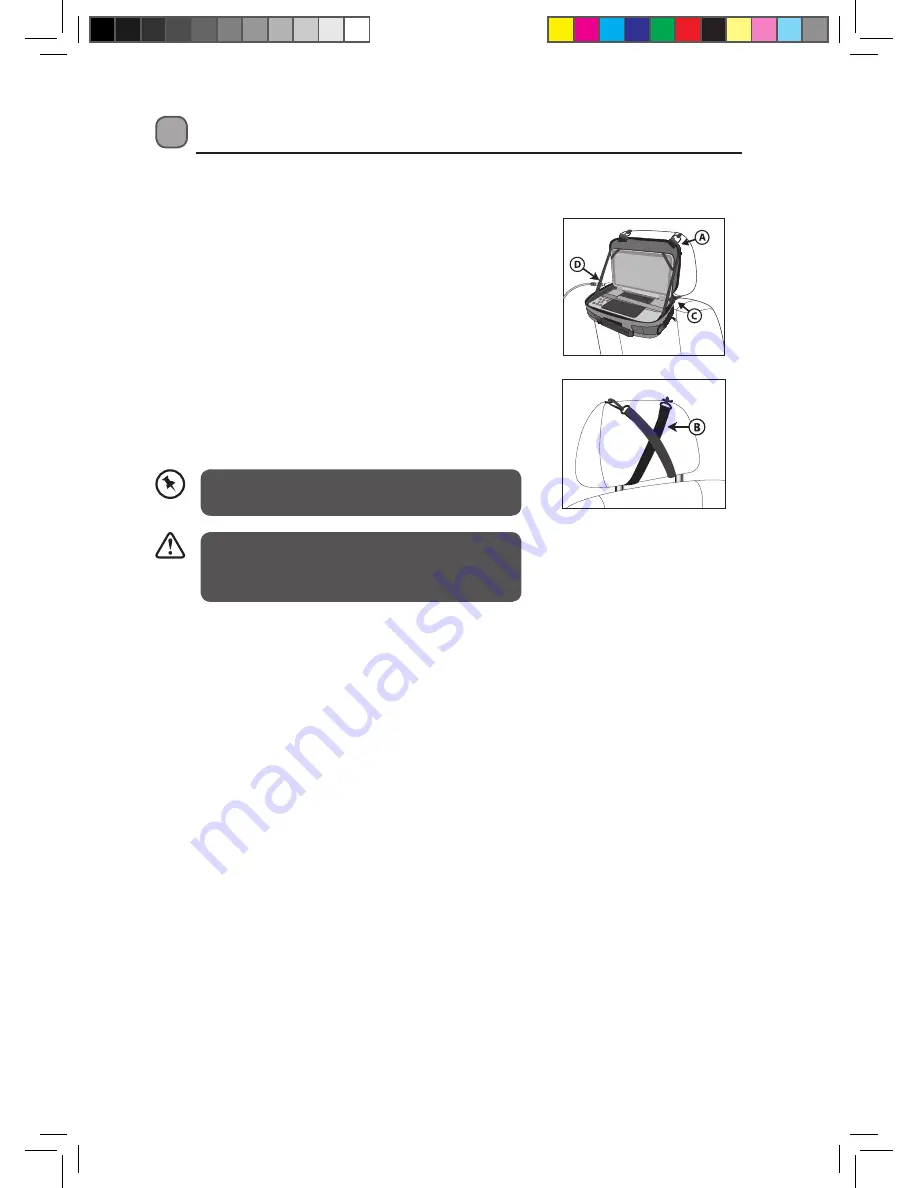
15
1. Insert the unit into the case as shown on the right (1, 2,
3).
2. Unzip the main compartment that holds the unit; locate
the D rings at the top of the case (A).
3. Locate 2 straps with hooks on each end.
4. Hook one end of each strap to the D rings at the top of
the case.
5. Criss-cross the straps around the front of the headrest (B)
and hook the straps to a second set of rings on the lower
part of the case (C).
6. Tighten up the straps until the unit is secured. Connect
the 12V car adapter as shown on the left of the unit (D).
1. High temperature damages discs.
2. Do not store in closed cars.
3. Protect from direct sunlight.
Before closing the bag, release the left and right
elastic bands from the screen panel.
2
3
1
Carrying Bag Installation
To Attach the Unit’s Case to a Headrest
L9BDVD11_IB_final110705_running change.indd 15
05/07/2011 1:43 PM
















































