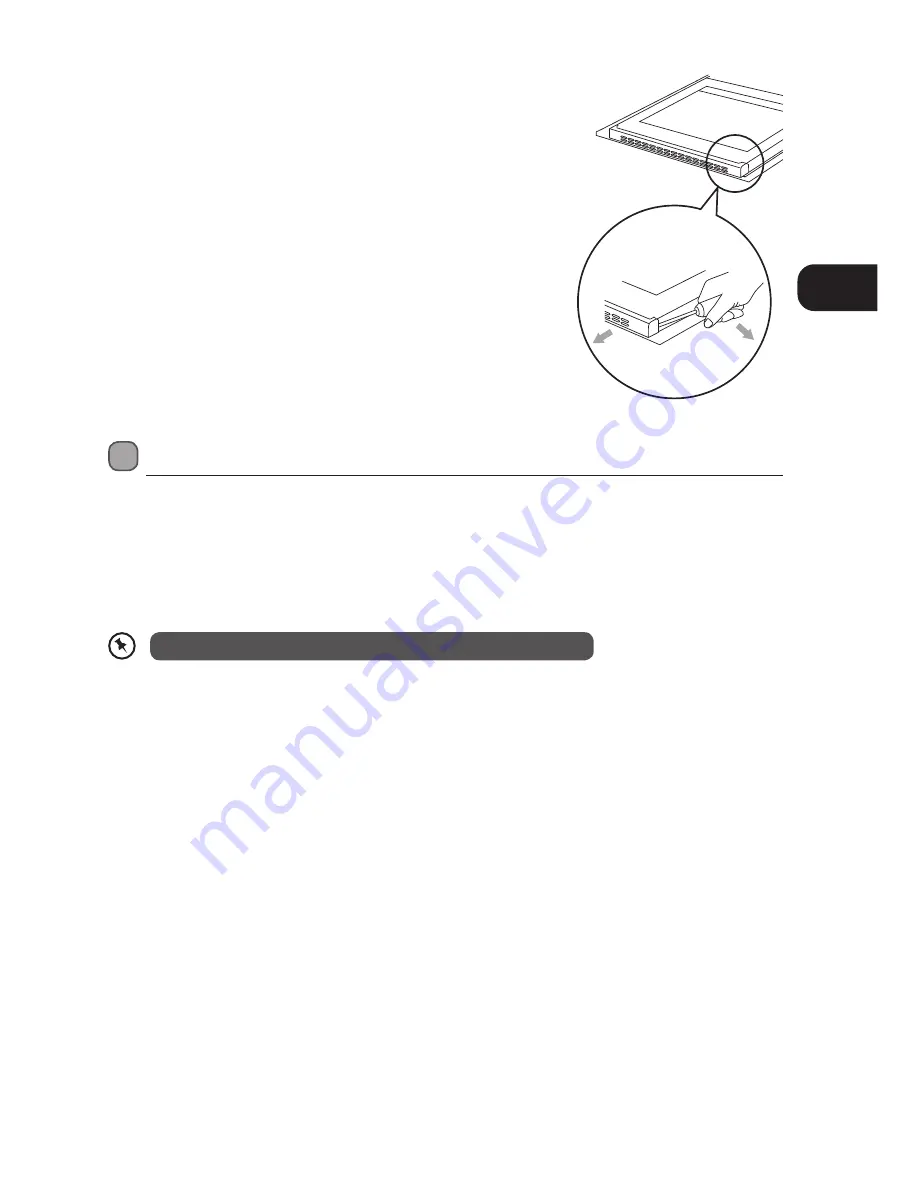
21
GB
Removing the Oven Door Glass for Easier Cleaning
1. Remove the oven door.
2. Use a flat headed screwdriver to remove the plastic vent panel
from the top edge of the door. Gently insert the screwdriver into
the side of the strip and prise it out.
3. Lift the glass out of the frame, noting which side of the glass
faces outwards (the outer side should have a shiny surface). Clean
it using appropriate glass cleaning products.
4. To replace the glass, place it back in position under the two
locating tabs at the bottom.
5. To replace the vent panel first insert the left side, then insert the
right side and press until it clicks into position. Press in the left
side until it clicks.
6. Ensure the glass is not damaged in any way.
Replacing the Oven Lamp
1. Turn the cooker off at the wall.
2. Let the oven cavity and the heating elements cool down.
3. Remove the cover by turning anti-clockwise. This can be cleaned if required in hot soapy water and
allowed to fully dry before replacing.
4. Unscrew and replace the bulb with a new one suitable for high temperatures (300°C).
5. Refit the cover by turning clockwise.
Bulb specifications: Voltage: 230V Power: 25W Thread: SES/E14
Summary of Contents for LFC64V13N
Page 74: ......
















































