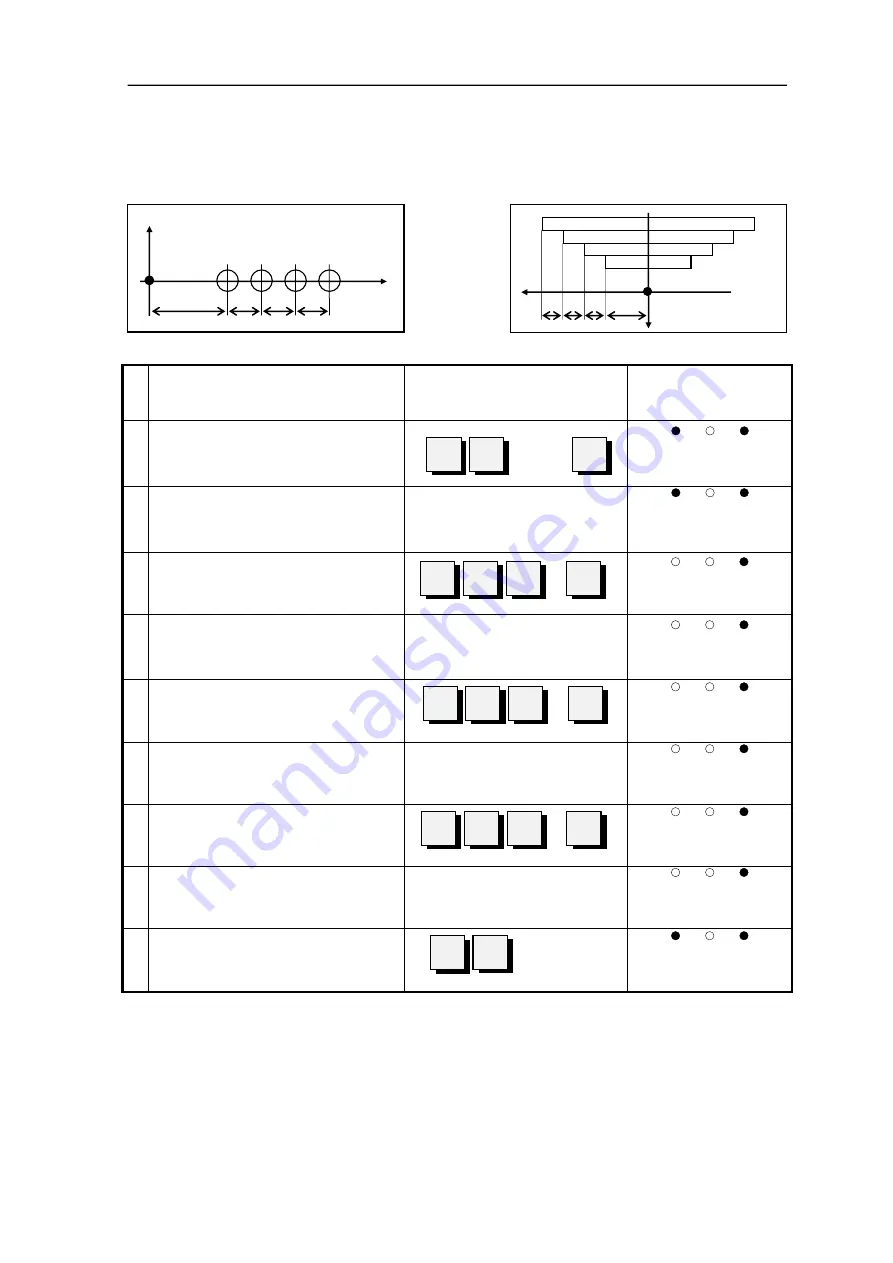
SPACE 2000 (T and M versions) OPERATION MANUAL
19
EXAMPLE
N°
“X”-AXIS MOVEMENT
OPERATIONS ON THE SPACE
2000
“X” DISPLAY
1
Bring the axis to position “A”
PIECE ZERO and then perform absolute
zero-setting (pag.14)
2
Reach point “B” by shifting 12 mm.
3
Perform a relative pre-selection equal to
the drilling step but with the opposite
sign in order to reach zero in the right
direction. (pag.15)
4
Reach point “C” by bringing the display
to zero
5
With the axis in point “C”, in order to re-
present the same step defined above,
proceed as follows : (pag.20)
6
Reach point “D” by bringing the display
to zero, and hypothesise a positioning
error of 0.02 mm.
7
With the axis in point “D”, in order to re-
present the same step defined above
proceed as follows: (pag.20)
8
As may be seen in point “7” the
dimension recalled has considered the
positioning error, and now point "E" can
be reached
9
Recall the absolute dimension in order
to enable return to point “A” and begin a
new working. (pag.16)
T VERSION
Z
X
A
B
C
D
A
N
D
12
6
6
6
M VERSION
A
B
C
D
A
N
D
X
Y
12
6
6
6
0,00
ABS
POS
INCH
12,00
ABS
POS
INCH
- 6,00
ABS
POS
INCH
0,00
ABS
POS
INCH
- 6,00
ABS
POS
INCH
- 0,02
ABS
POS
INCH
- 6,02
ABS
POS
INCH
0,00
ABS
POS
INCH
30,00
ABS
POS
INCH
ABS
INCR
X
E
nt
6
+/-
X
E
nt
F 4
X
E
nt
F 4
X
E
nt
X
ABS
INCR
















































