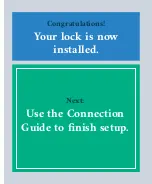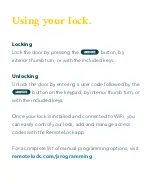270:
DISABLE Auto-Lock. Your lock will stay unlocked
after being unlocked.
271:
ENABLE Auto-Lock. Your lock will automatically
lock after each use.
312:
Reset Wi-Fi connection. (Forget All Known
Connections and Networks).
320:
Enter Access Point Mode to allow connection
to another network. Multiple networks can be
programmed for backup.
411:
Enter
411
followed by to force Wi-Fi to
wake up if the lock is currently set to not wake up when
keypad is pressed.
Changes or modifications not expressly approved by the party
responsible for compliance could void the user’s authority to operate
this equipment.
This device complies with Part 15 of the FCC Rules. Operation is subject
to following two conditions: (1) This device may not cause harmful
interference, and (2) This device must accept any interference received,
including interference that may cause undesired operation.
Summary of Contents for RemoteLock openEDGE RG
Page 1: ...Do this first Hardware Installation 1...
Page 7: ...Mounting Plate Strike Plate Deadbolt Latch Key Set Hardware Pack...
Page 8: ...Let s get started First things first let s get your new lock installed...
Page 13: ...Interior of Door Exterior of Door...
Page 15: ...Exterior of Door Interior of Door Edge of Door...
Page 17: ...Exterior of Door Interior of Door Edge of Door...
Page 19: ...Exterior of Door Interior of Door...
Page 21: ......
Page 23: ...Exterior of Door Interior of Door...
Page 25: ...BOTTOM CENTER HOLE...
Page 27: ......
Page 29: ...OPTIONAL...
Page 31: ......
Page 35: ...Congratulations Your lock is now installed Next Use the Connection Guide to finish setup...
Page 49: ...Notes...