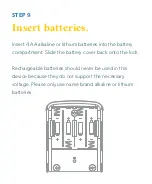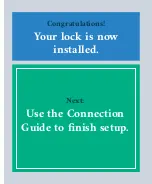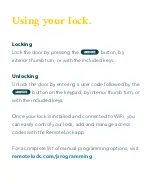First, press the button to lock the lock.
Then enter the factory default code
1234
, followed by
the
button to unlock the lock.
The keypad will flash green and the lever will now open
freely. To lock the lock, press the button.
Please note that, for security purposes, the default access code and
Programming Code will be deleted after 24 hours or when your first
access user is created. If you do not change the Programming Code
yourself, it will be set to a randomized code for your protection. You can
find this new code in the RemoteLock app under device settings.
STEP 11
Test your lock.
Summary of Contents for RemoteLock openEDGE RG
Page 1: ...Do this first Hardware Installation 1...
Page 7: ...Mounting Plate Strike Plate Deadbolt Latch Key Set Hardware Pack...
Page 8: ...Let s get started First things first let s get your new lock installed...
Page 13: ...Interior of Door Exterior of Door...
Page 15: ...Exterior of Door Interior of Door Edge of Door...
Page 17: ...Exterior of Door Interior of Door Edge of Door...
Page 19: ...Exterior of Door Interior of Door...
Page 21: ......
Page 23: ...Exterior of Door Interior of Door...
Page 25: ...BOTTOM CENTER HOLE...
Page 27: ......
Page 29: ...OPTIONAL...
Page 31: ......
Page 35: ...Congratulations Your lock is now installed Next Use the Connection Guide to finish setup...
Page 49: ...Notes...