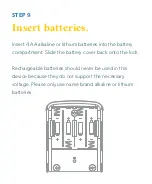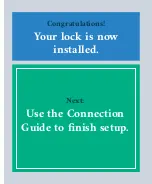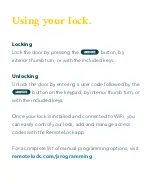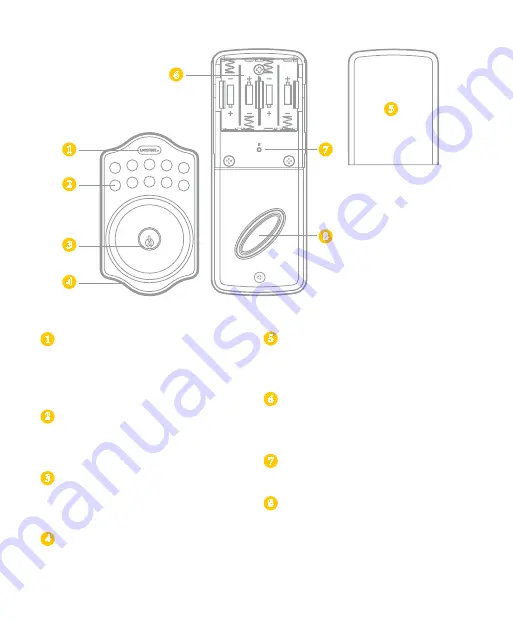
1
2
3
4
5
6
7
8
9
0
1
1
6
6
2
2
8
8
7
7
5
5
3
3
4
4
LOCKSTATE BUTTON
The LockState Button is utilized
for entering codes and setting
functions. It’s also a lock button.
NUMBER BUTTONS
Input buttons for codes and
function programming.
CYLINDER
Lock/Unlock the lock from
exterior.
GASKET
Prevent water permeating
into lock.
BATTERY LID
Slide the lid to change the
batteries.
BATTERY HOLDER
Four AA (1.5v) Alkaline or
Lithium batteries only.
R BUTTON (RESET)
Restores default settings.
TURN-BUTTON
Lock/Unlock the lock from
interior.
Summary of Contents for RemoteLock openEDGE RG
Page 1: ...Do this first Hardware Installation 1...
Page 7: ...Mounting Plate Strike Plate Deadbolt Latch Key Set Hardware Pack...
Page 8: ...Let s get started First things first let s get your new lock installed...
Page 13: ...Interior of Door Exterior of Door...
Page 15: ...Exterior of Door Interior of Door Edge of Door...
Page 17: ...Exterior of Door Interior of Door Edge of Door...
Page 19: ...Exterior of Door Interior of Door...
Page 21: ......
Page 23: ...Exterior of Door Interior of Door...
Page 25: ...BOTTOM CENTER HOLE...
Page 27: ......
Page 29: ...OPTIONAL...
Page 31: ......
Page 35: ...Congratulations Your lock is now installed Next Use the Connection Guide to finish setup...
Page 49: ...Notes...