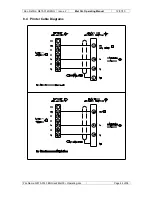Doc. Ref.No: Q875-0143/ENG
Issue 2
Met 30+ Operating Manual
12/01/10
9.2 Reports
Display
Metal detectors equipped with a touch screen display allow all event reports, and the
status report, to be viewed on the screen. Only stored reports can be viewed, so the
print mode must be set to ‘Print On Demand’ (See the printing section of this
manual). The reports display screen is accessed from any of the printing menu
options available on the Operator, Supervisor or Engineer menus (see the ‘Printing’
section of this manual). For example the operator can view reports on screen as
follows:
The following is displayed from the operator's menu:
Test
Product
P
rint
Exit
Selecting ‘Print’ will result in a display as follows:
Set up printer or PC
on port A <SELECT>
Press / and the ‘Display’ option will be shown:
Display
Press SELECT to enter the reports display that will start by listing the status report
and current products, followed by the event reports as follows:
Lock Inspection Systems
Product and status report at 12/08/05 12:22:31
Id string of detector – 89235/1 95x38 1MHZ
Current product – PILLS
Product count – 11245
Reject count – 12
Product settings:
Nm
gain height width phase delay
0 TEST SETUP 15
(500) 100
0.0
1.00s
1 PRODUCT A 15
(150) 120
13.4
1.00s
2 PILLS
15
(710) 100
95.0
0.32s
--End of product settings --
Figure: Reports display showing status report
File Name: Q875-0143 ENG Iss2 Met30+ Operating.doc
Page 51 of 58