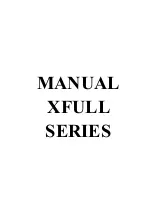- -
7
(2.1) Stand installation,
Referring to the above figure, install the stand in following steps,
①
Draw out the plug and wire from the crossbeam first, through the
right column then take them out from the side hole in it, now you can
connect the crossbeam with left/right column by fixed peg kits;
②
Connect the left/right pillars to the columns, and adjust the 4 wheels
on pillar to be stable;
③
Connect the left/right holder for paper roller with the columns, then
install the sub power switch to the right column.
④
Place the host machine on the stand and well tightened to be stable
with tighten kits;
(2.1)
Installation of the PCI card and driver
First, please make sure the computer is powered off, open the PC case and
insert the PCI card into the PCI slot of the mainboard. If you are not familiar
with this kind of operation, please let the professionals do it for you to avoid
the hardware damage. If the manufacturer of your computer do not allow
you open the PC case, please contact their service department and let them
do it for you to avoid unexpectable troubles.
After successful installation of the PCI card, please connect the PCI card and
the printer with the print cable which is in the accessories. Then turn on the
power for computer, the operation system will find the new PCI card and
require the corresponding driver, please install the driver as follows
(Windows XP as an example):
Summary of Contents for Lyric XF1808
Page 1: ...MANUAL XFULL SERIES ...