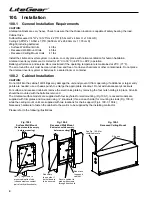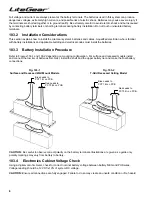4
100. Installation
100.1 General Installation Requirements
CAUTION:
LiteGear cabinets are very heavy. Check to assure that the chosen location is capable of safely bearing the load.
Cabinet Size
Surface/Recessed 14"W x 18.125"H x 4.25"D (35.6cm W x 46cm H x 10.8cm D)
Ceiling 23.85"W x 10.55H x 7.0"D (60.58cm W x 26.80cm H x 17.78cm D)
Weight (including batteries)
• Surface Wall Mount Units
43 lbs
• Recessed Wall Mount Units
45 lbs
• Recessed Ceiling Mount Units
41 lbs
Install the LiteGear inverter system in a clean, cool, dry place with normal ventilation for human habitation.
LiteGear inverter systems are UL Listed for 20°C to 30°C (+68°F to +86°F) operation.
Battery performance and service life is maximized if the operating temperature is maintained at 25°C (77°F).
The air around the unit must be clean, dust-free, and free of corrosive chemicals or other contaminants. Do not place
the LiteGear inverter system or batteries in a sealed room or container.
100.2 Cabinet Installation
CAUTION:
Do not drill into the cabinet; drill filings may damage the unit and prevent it from operating. If additional or larger entry
points are needed, use a chassis punch to enlarge the appropriate knockout. Do not add unnecessary knockouts.
For surface and recessed cabinets remove the electronics plate by removing the four nuts holding it in place. All units
should be mounted with the batteries removed.
The LiteGear surface models are supplied with four keyholes for wall mounting (Fig 100-1); recessed models are
supplied with trim plates and mounted using ¼” knockouts (three on each side) for mounting to studs (Fig. 100-2);
while the ceiling mount units are supplied with two locations for chain support (Fig’s. 100-3, 100-4).
Necessary hardware to fasten the cabinet to the wall is to be supplied by the installing contractor.
Please refer to the following illustrations.
Fig. 100-1
Surface Wall Mount
(Cabinet should be empty
before mounting)
Use
1
/
4
" lag screws to
mount cabinet to studs
(choose most convenient
pair of vertical knockouts)
Fig. 100-2
Recessed Wall Mount
(Cabinet should be empty
before mounting)
Add shims
to one side if
both sides are
to be secured
Add brace
to support
cabinet
Secure cabinet to
studs with screws
through knockouts
See Fig. 100-4 for
chain/cable note
S hooks
Fig. 100-3
Recessed Ceiling Mount