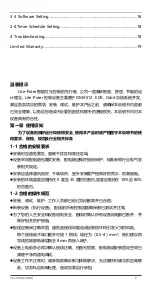PL-CPT01[SUM-B]
2
温馨提示
Lite-Puter
智能灯光控制的先行者,公司一直秉承智慧、舒适、节能的设
计理念。
Lite-Puter
控制设备主要基于
DMX512
、
EDX
、
Orbit
总线系统开发,
满足各类项目的需求。安装、调试、维护本产品之前,请确保本说明书内容都
已完全理解,以免给您造成不必要的困扰和额外的费用损失。本说明书只对本
设备具有符合性。
第一章
使用须知
为了设备的良好运行和使用安全,使用本产品时请严格遵守本说明书的使
用要求、规格、规范及行业相关标准
1-1
合格的安装要求
⚫
安装时应避免雷区、强磁干扰区和高压区域。
⚫
设备采用配电箱包覆式安装,配电箱应做好接地保护,标准参照行业电气安
装相关规定。
⚫
安装应选择通风良好,干燥场所,室外安装要严格做好防雨水、防潮措施。
⚫
安装的环境温度应维持在
0
度至
35
度的范围内
,
湿度应维持在
10%
至
80%
的范围内。
1-2
合格的操作规范
⚫
安装、调试、维护、工作人员都已经过培训教育并已合格。
⚫
新装设备(执行设备),配线前所有控制回路确保都已测试并正常。
⚫
为了您的人生安全和设备用电安全,配线时确认所有设备用电都已断开,并
做好相关防护措施。
⚫
配线应确保正确牢固,避免因接线问题造成设备损坏和引发火灾的风险。
每个接线端子端口最多可接
1
根线,线径为(
0.5-4
)
mm
²,我们建议将
导线的端部绝缘层剥去
8mm
再接入端子。
⚫
设备上电前务必再次确认接线正确,检查无短路,配电箱或安装固定空间已
清理干净再通电调试。
⚫
设备工作不正常时,请参照故障诊断与排除解决,无法解决时请与供应商联
系,切勿私自拆卸处理,造成后果自行承担。
Summary of Contents for PL-CPT01
Page 1: ......
Page 5: ...PL CPT01 SUM B 4 2 3 1 USB PLTouch Editor 2 Orbit DC 24V 1 2...
Page 6: ...PL CPT01 SUM B 5 2 4 3 1 USB USB PLTouch Editor PLTouch Editor 3 2 PL CPT01...
Page 7: ...PL CPT01 SUM B 6...
Page 8: ...PL CPT01 SUM B 7 PLTouch Editor 3 3...
Page 9: ...PL CPT01 SUM B 8 1 2...
Page 10: ...PL CPT01 SUM B 9 About 3 4...
Page 11: ...PL CPT01 SUM B 10 1 2 PL PL 1 2...
Page 16: ...PL CPT01 SUM B 15...
Page 21: ......