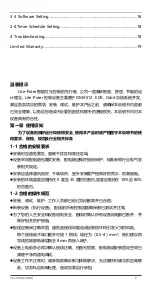PL-CPT01[SUM-B]
11
有限质量保证
本质量保证的范围
1.Lite-Puter
只对该产品本身负责。
2.Lite-Pute
产品须按国家相关安全规定及使用手册进行安装操作,若非
特殊的使用条件和环境温度,均可运作正常。
3.
自出厂之日起二年内,因材料或制造上的缺陷产品予以维修。
本质量保证不包括的内容
1.
经
Lite-Puter
认定由于不当使用、意外事件、天灾所导致的损坏或故障,
如:
A.
没有按国家相关安全规定运行;
B.
没有遵循
Lite-Puter
使用手册内容进行操作;
C.
非产品规格的使用电压;
D.
不维持在规定的环境温度;
E.
人为破坏;
F.
不当的安装、调整、散热、私自维修、撞击;
G.
火灾、水灾;
H.
地震、雷电、火山喷发、海啸及其他不可抗力因素;
2.
搭配或整合其它非
Lite-Puter
产品所产生的问题。
3.
安装、卸除、运输、调整、配线、重新安装、重新设定
Lite-Puter
产品
的人工及其他产品财产的任何费用。
4.
请将故障的产品交予经销商或
Lite-Puter
工厂。
Summary of Contents for PL-CPT01
Page 1: ......
Page 5: ...PL CPT01 SUM B 4 2 3 1 USB PLTouch Editor 2 Orbit DC 24V 1 2...
Page 6: ...PL CPT01 SUM B 5 2 4 3 1 USB USB PLTouch Editor PLTouch Editor 3 2 PL CPT01...
Page 7: ...PL CPT01 SUM B 6...
Page 8: ...PL CPT01 SUM B 7 PLTouch Editor 3 3...
Page 9: ...PL CPT01 SUM B 8 1 2...
Page 10: ...PL CPT01 SUM B 9 About 3 4...
Page 11: ...PL CPT01 SUM B 10 1 2 PL PL 1 2...
Page 16: ...PL CPT01 SUM B 15...
Page 21: ......