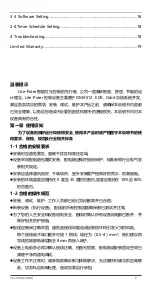PL-CPT01[SUM-B]
16
3-3 Software Setting
Click the setting icon on the bottom of the main page.
Time Setting
Click Save after down the setting. Go back to the main page by clicking Back.
Draw the Motion Launch Gesture
Step 1: Turn on the Motion Launch option and the upper-right corner of the
screen will show an icon
Summary of Contents for PL-CPT01
Page 1: ......
Page 5: ...PL CPT01 SUM B 4 2 3 1 USB PLTouch Editor 2 Orbit DC 24V 1 2...
Page 6: ...PL CPT01 SUM B 5 2 4 3 1 USB USB PLTouch Editor PLTouch Editor 3 2 PL CPT01...
Page 7: ...PL CPT01 SUM B 6...
Page 8: ...PL CPT01 SUM B 7 PLTouch Editor 3 3...
Page 9: ...PL CPT01 SUM B 8 1 2...
Page 10: ...PL CPT01 SUM B 9 About 3 4...
Page 11: ...PL CPT01 SUM B 10 1 2 PL PL 1 2...
Page 16: ...PL CPT01 SUM B 15...
Page 21: ......