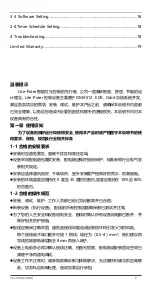PL-CPT01[SUM-B]
14
2-4 Diagrams
3 Operation Guide
3-1 Upload
Connect PL-CPT01 and the PC via USB connector. Open PLTouch Editor Software
and choose Edit- Download from the title bar.
3-2 Main Page
After the interface uploading to PL-CPT01, the main page will show as below:
Clicking the buttons on the main page will lead to each control panel, which is
preset on the PLTouch Editor Software.
Summary of Contents for PL-CPT01
Page 1: ......
Page 5: ...PL CPT01 SUM B 4 2 3 1 USB PLTouch Editor 2 Orbit DC 24V 1 2...
Page 6: ...PL CPT01 SUM B 5 2 4 3 1 USB USB PLTouch Editor PLTouch Editor 3 2 PL CPT01...
Page 7: ...PL CPT01 SUM B 6...
Page 8: ...PL CPT01 SUM B 7 PLTouch Editor 3 3...
Page 9: ...PL CPT01 SUM B 8 1 2...
Page 10: ...PL CPT01 SUM B 9 About 3 4...
Page 11: ...PL CPT01 SUM B 10 1 2 PL PL 1 2...
Page 16: ...PL CPT01 SUM B 15...
Page 21: ......