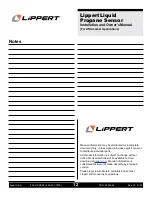9
432-LIPPERT (432-547-7378)
Rev: 02.21.22
Lippert
Liquid
Propane Sensor
Installation and Owner’s Manual
(For Aftermarket Applications)
CCD-0004544
The LP Sensor comes with a CR-2032 coin cell battery.
If it becomes necessary to replace the battery, follow
these steps:
BATTERIES MUST ONLY BE CHANGED IN AN AREA
FREE OF IGNITABLE CONCENTRATIONS DUE TO
EXPLOSION HAZARD.
Battery Information
• CR-2032 battery
•
Small, flat-head
screwdriver
Alignment marks
Alignment marks
1.
Remove LP Sensor from the LP tank and move a safe
distance away from the LP tank.
Resources Required
Fig.15
Fig.16
2.
Insert a small flat head screwdriver into one of the alignment
marks (
Fig.15
) between the lid and the base (
Fig.16
).
3.
Pry outward to begin releasing the lid from the base.
Continue prying at each alignment mark location until the
two halves separate (
Fig.17
).
4.
Remove the old battery and dispose of properly (
Fig.18
).
Fig.17
Fig.18
5.
Insert the new battery with the positive side up (
Fig.19
).
Fig.19