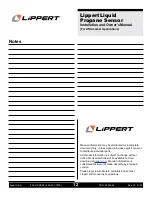6
432-LIPPERT (432-547-7378)
Rev: 02.21.22
Lippert
Liquid
Propane Sensor
Installation and Owner’s Manual
(For Aftermarket Applications)
CCD-0004544
Adjusting Settings in the OneControl App
Once the LP sensor appears in the OneControl app,
adjust the settings.
1.
Locate the LP Sensor cell in the device library
(Fig.8)
.
Open the cell from the arrow.
Fig.8
2.
On the LP Sensor’s homepage, press “Settings.”
(Fig.9A)
Fig.9
A
3.
In Settings, use the slider to select the level to receive
an alert
(Fig.10A)
.
Fig.10
A
4.
When complete, press Apply to return to the home
screen.
NOTE:
If a LP Sensor is lost or damaged beyond repair, it
can be unpaired in the Settings section.