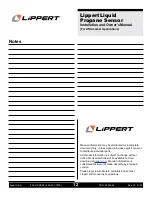3
432-LIPPERT (432-547-7378)
Rev: 02.21.22
Lippert
Liquid
Propane Sensor
Installation and Owner’s Manual
(For Aftermarket Applications)
CCD-0004544
Lippert Liquid Propane Sensor Kit PN (2021130655)
Lippert Liquid Propane Sensor Kit PN (2021130655)
Letter
Letter
PN
PN
Description
Description
Qty
Qty
A
2021122742
Lippert Liquid Propane Sensor
1
B
2021026924
Sonic Grease
1
C
2021026926
Spacer Kit
1
Parts List
NOTE:
Part numbers are shown for identification purposes
only. Not all parts are available for individual sale. All parts
with a link to the Lippert Store can be purchased.
Resources Required
• OneControl App
• Cloth to wipe tank
Installation
PREVENT LP LEAKS BY ALWAYS CLOSING THE
LP TANK VALVE, EVEN IF THE LP TANK IS EMPTY.
NEVER STORE OR PLACE A LP TANK IN AN AREA
OF EXCESSIVE HEAT (120 DEGREES OR HIGHER)
OR NEAR A STOVE, FIREPLACE, OR OTHER HEAT
SOURCE. FLASH FIRES OR EXPLOSIONS CAN RESULT
FROM EXPOSING LP TANKS TO HEAT.
FOLLOW ALL LP TANK SAFETY INSTRUCTIONS AND
INSTRUCTIONS FOR DISCONNECTING THE LP TANK
FROM SERVICE. INSPECT THE LP TANK AND GAS
APPLIANCES FOR LEAKS.
Install OneControl Application
The LP Sensor requires the OneControl app
(Fig.1)
from Lippert.
NOTE:
Do this prior to using or servicing the LP tank and/
or gas appliances for the first time each season and on a
regular basis.
NOTE:
The LP sensor is optimally designed for vertical
steel LP tanks. The LP sensor is not designed to support
nor can it as accurately measure horizontal tanks.
• For iOS users, visit the Apple App Store (
)
• For Android users, visit the Google Play store (
NOTE:
The OneControl app is not the same as
BottleCheck, myLCI, or LippertNOW applications. The LP
Sensor must be paired with OneControl.
1.
Make sure the smart device is connected to the Internet
and BT is on.
2.
Search for “OneControl” in the app store supported by
the smart device.
3.
Download the OneControl app to the smart device and
follow the prompts for setting up a new account or logging
in to an existing account.
B
C
A
Fig.1