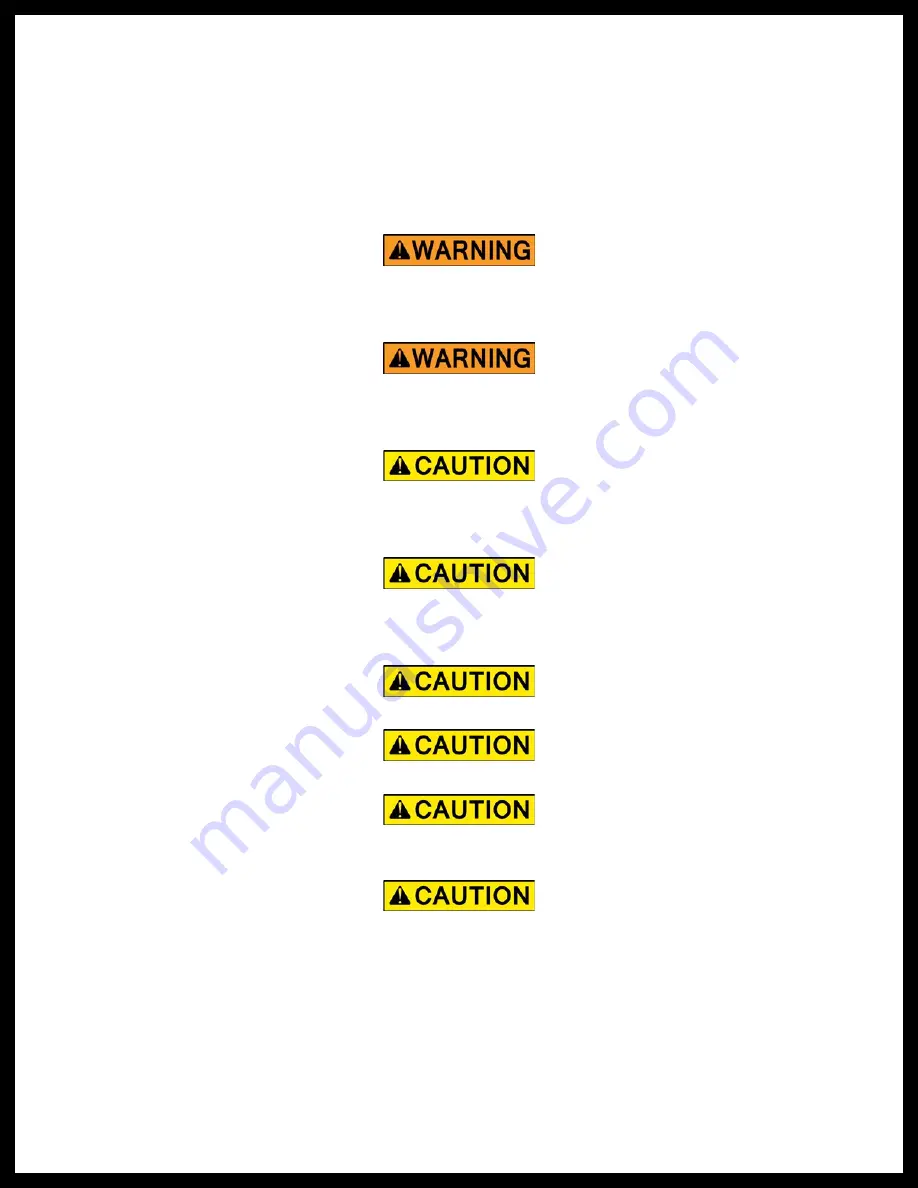
Rev: 05.10.2021
Page 3
CCD-0004280
The “WARNING” symbol above is a sign that a procedure has a safety risk involved and may cause
death or serious personal injury and/or severe product or property damage if not performed safely
and within the parameters set forth in this manual.
Always wear eye protection when performing service, maintenance or installation procedures.
Other safety equipment to consider would be hearing protection, gloves and possibly a full face
shield, depending on the nature of the task.
The “CAUTION” symbol above is a sign that a safety risk is involved and may cause personal injury
and/or product or property damage if not safely adhered to and within the parameters set forth
in this manual.
Make sure camper van is fully supported and secured per manufacturer's recommendations before
working on or underneath the camper van or death, serious personal injury and/or severe product
and property damage, including voiding of the component warranty, may occur.
Moving parts can pinch, crush or cut. Keep clear and use caution.
Safety
Read and understand all instructions before installing or operating this product. Adhere to all safety labels.
This manual provides general instructions. Many variables can change the circumstances of the instructions,
i.e., the degree of difficulty, operation and ability of the individual performing the instructions. This
manual cannot begin to plot out instructions for every possibility, but provides the general instructions,
as necessary, for effectively interfacing with the device, product or system. Failure to correctly follow the
provided instructions may result in death, serious personal injury, severe product and/or property damage,
including voiding of the LCI limited warranty.
Preparation
1.
Make sure camper van is level.
2.
Make sure camper van is properly supported and secured.
A. Engage brakes.
B. Chock all tires.
Do NOT exceed the product's maximum speed limit.
Do NOT drive with the pop up roof system opened or product damage may occur.
Do NOT drive with people or pets inside the pop up roof system's sleeping area or personal injury
may occur.






























