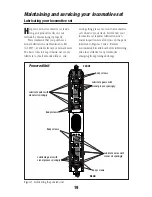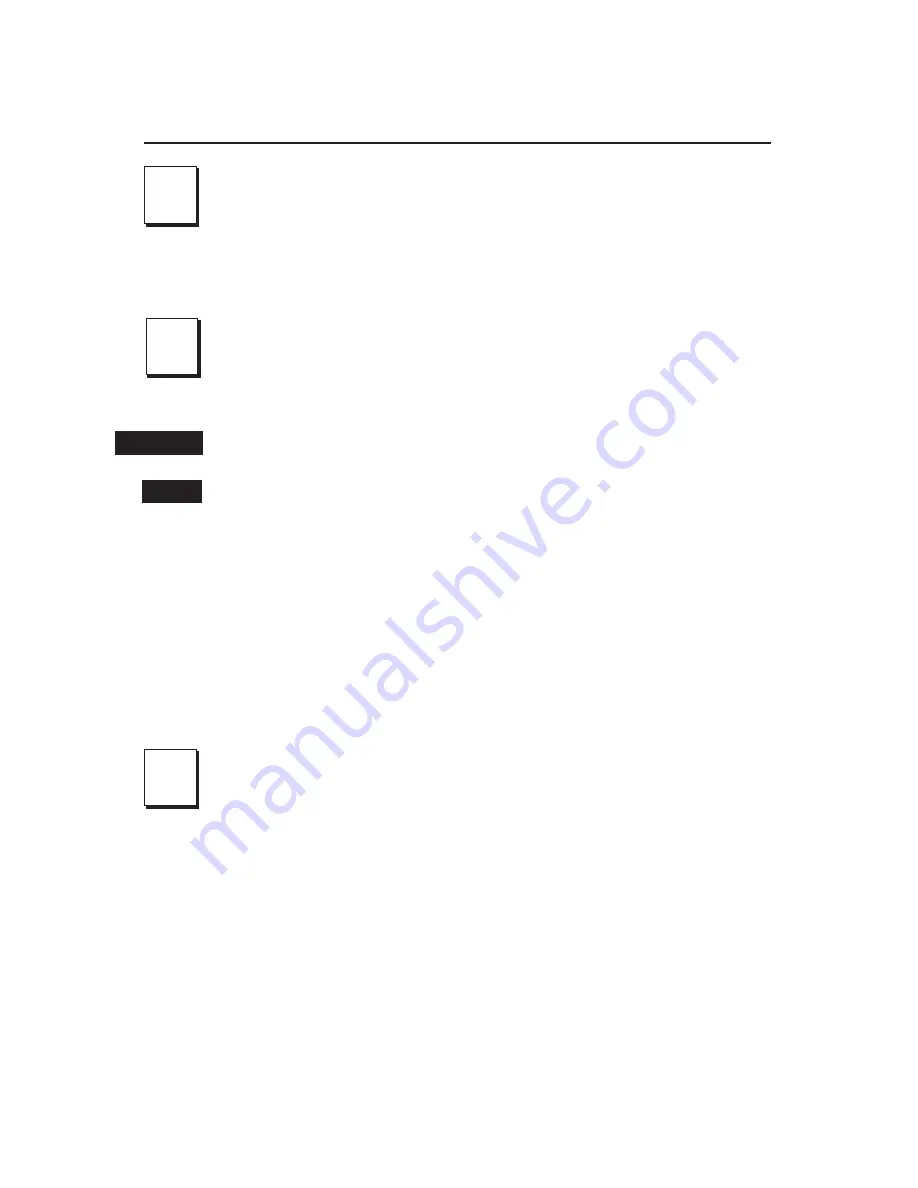
4
3
3
Move ‘em out!
Get your locomotive set moving.
Press the
DIRECTION
button on your
Lionel transformer. This sequences the Command reverse unit in the powered
locomotive to the next operating state.
Adjust track voltage
until your powered locomotive moves at your desired speed.
To increase speed, increase track voltage. To decrease speed, reduce voltage. To stop
the locomotive, turn-off track power.
Place your locomotive set on Lionel or Lionel-compatible
O-42 or larger track.
Be sure that the non-powered A-unit faces the rear of the train.
2
2
Power up your locomotive set with your transformer.
Your locomotive set is designed to operate on 8-18 volts alternating
current.
Virtually all Lionel and Lionel-compatible alternating-current
transformers are suitable.
Do not power your locomotive set with direct current
(DC). Damage to
sensitive electronic components may occur.
When you first power up your track, the powered locomotive will
wait between three and eight seconds
as it “listens” for digital language
from the TrainMaster Command Base (available separately). When the powered
locomotive has determined that it’s on a conventional (non-Command) railroad,
the headlight will illuminate and the RailSounds sound system will fire up. At this
point, the powered locomotive is in neutral. (This occurs when placing the
locomotive set on your railroad for the first time. Thereafter, it will start in forward
following every five-second power interruption.)
1
1
Running your locomotive set with a Lionel transformer
Transformer operations
Caution!
Note!
Summary of Contents for Union Pacific ALCo PA
Page 47: ...Notes 47 ...