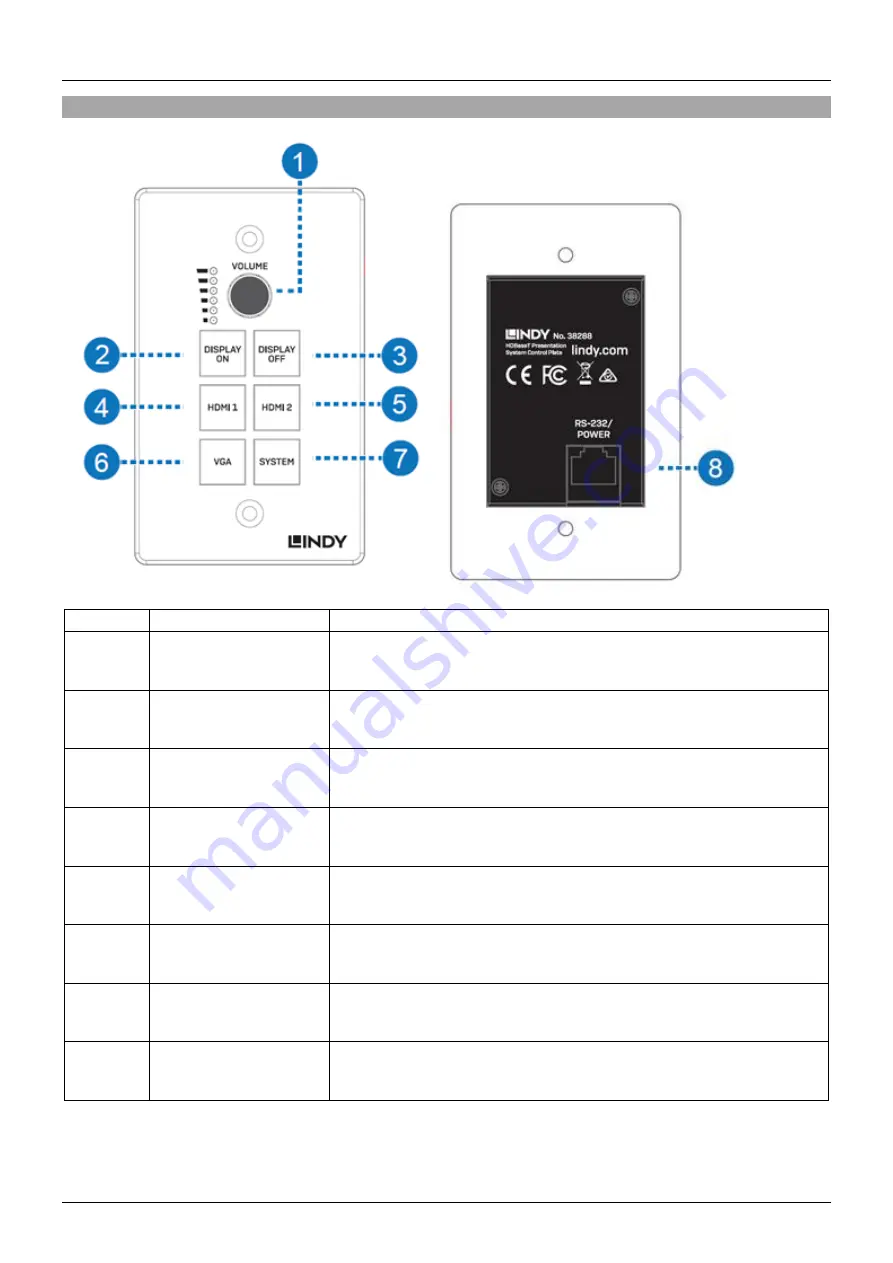
User Manual
English
Control Plate
Number
Name
Function Description
1
VOLUME
Volume adjustment and LED indicator
Adjusts amplifier volume output
2
DISPLAY ON
Runs the DISPLAY ON routine, please see the full manual for
further details
3
DISPLAY OFF
Runs the DISPLAY OFF routine, please see the full manual for
further details.
4
HDMI 1
Selects HDMI 1 as the active source
5
HDMI 2
Selects HDMI 2 as the active source
6
VGA
Selects VGA as the active source
7
SYSTEM
Long press the button for 3 seconds to turn on or off the system,
please see the full manual for further details.
8
RJ45 / POWER
Connect to the transmitter using CAT5e/6/7 cable
Summary of Contents for 38288
Page 2: ......









































