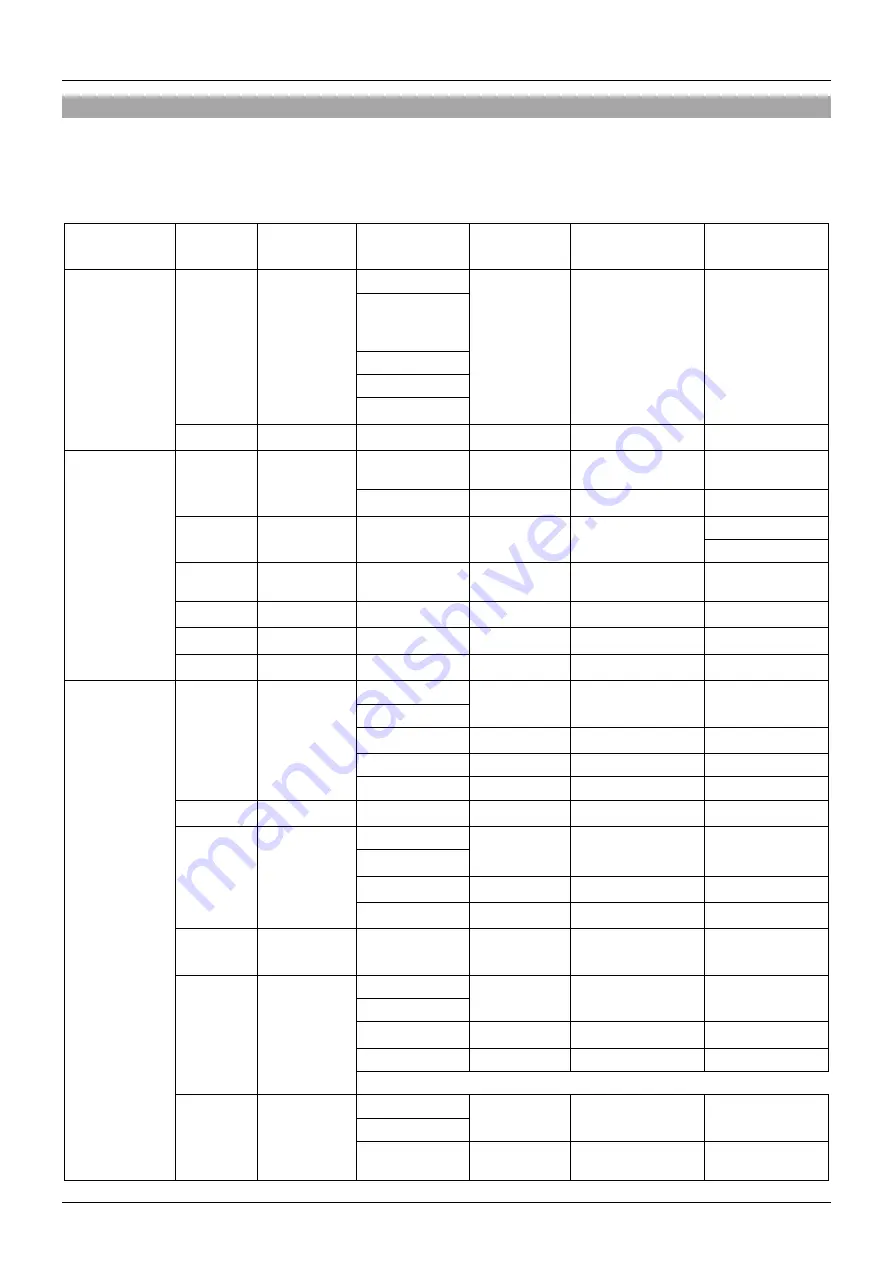
User Manual
English
RS-232 Commands
Note
: The default communication settings are 9600 8N1 None.
> - Command, ? - Query, () Response
<CR> = 0x0D Hex / 13 Decimal
Command Category
Action
Basic ASCII String
Variables
Example Settings
Example String
Example Response
Com Settings
Setup Baud
Rate
>BR:
a,b,p
<CR>
a
= Baud rate
Set RS232 Baud
Rate to 9600 with 8
bits and No Parity
>BR:
9600,8,N
<CR>
(BR:9600,8,N)
(2400,
4800, 9600
,
14400,
19200
, 38400,
5600,
57600
,
115200
)
b
=bits,
p
=parity
(Even = E, Odd = O,
None = N)
Query Rs232
Com Setting
?RS<CR>
Request the Rs232
Setting
?RS<CR>
(Rs232, BR:9600,8,N)
IP Settings
IP Adressing
>IPA:
m, ipa
<CR>
m
= Mode (S=Static,
D=Dynamic)
Set IP Adress to
static at
192.168.2.175
>IPA:
S
,
192.168.2.175
<CR>
(Static, 192.168.2.175)
ipa
= IP Adress
Set The Unit to
Dynamic
>IPA:
D
<CR>
(Dynamic, 192.168.1.50)
Quary IP
Adress
?IPA<CR>
Request IP adress
?IPA<CR>
(Static,192.168.2.175)
(Dynamic, 192.168.1.20)
Set Subnet
Mask
>MASK:
m
<CR>
m
= Mask
(XXX.XXX.XXX.XXX)
Set the mask to
255.255.255.0
>MASK:
255.255.255.0
<CR>
(Mask, 255.255.255.0)
Quary Subnet
Mask
?MASK<CR>
Request the subnet
mask
?MASK<CR>
(Mask, 255.255.255.0)
Set Gateway
>GATE:
ipa
<CR>
ipa
= IP Adress
Set the Gateway to
192.168.1.1
>GATE:
192.168.1.1
<CR>
(Gateway, 192.168.1.1)
Quary
Gateway
?GATE<CR>
Request the
Gateway
?GATE<CR>
(Gateway, 192.168.1.1)
Input/Output and
switching Controls
Switching
Inputs to
Output
>SW:
i
<CR>
i
= Input
Switch to (VGA and
Audio)
>SW:
V
<CR>
(VGA Active)
(V= VGA & Audio,
DP = DisplayPort
Switch to
DisplayPort
>SW:
DP
<CR>
(DP Active)
H (or H1, H2) = HDMI,
Switch to HDMI1
>SW:
H1
<CR>
(HDMI1 Active)
Switch to HDMI2
>SW:
H2
<CR>
(HDMI2 Active)
Query Active
Signal
?SW<CR>
Request the active
source
?SW<CR>
([Value] Active)
Mute the
Output Video
>VM:
a
<CR>
a
= 0, 1, T
Unmute the Video
Output
>VM:
0
<CR>
(Video Output Mute Off)
0 = Unmute Video
Output
1 = Mute Video
Output
Mute the Video
Output
>VM:
1
<CR>
(Video Output Mute On)
T = Toggle
Toggle the Mute
>VM:
T
<CR>
(Video Output Mute [Off,
On])
Query Mute
Status
?VM<CR>
Request Video
Mute Status
?VM<CR>
(Video Output Mute [On,
Off])
Setting the
Front Panel
Select Button
mode
>PB:
a
<CR>
a
= Button Status
Enable Front Panel
Button
>PB:
1
<CR>
(Button Enabled)
(0 = Disabled
1 = Enabled)
Disable Front Panel
Button
>PB:
0
<CR>
(Button Disabled)
2 = Rs232 Mode
Rs232 Mode
>PB:2<CR>
(Button Rs232 Mode)
Changing
Switch Modes
>SM:
a
<CR>
a
= Switching Mode
Set Switch Mode to
Manual
>SM:
M
<CR>
(Manual Mode)
(M = Manual,
H = Hybrid,
Set Switch Mode to
Hybrid
>SM:
H
<CR>
(Hybrid Mode)
锁定一个
接入的信号
源
Summary of Contents for 38288
Page 2: ......





































