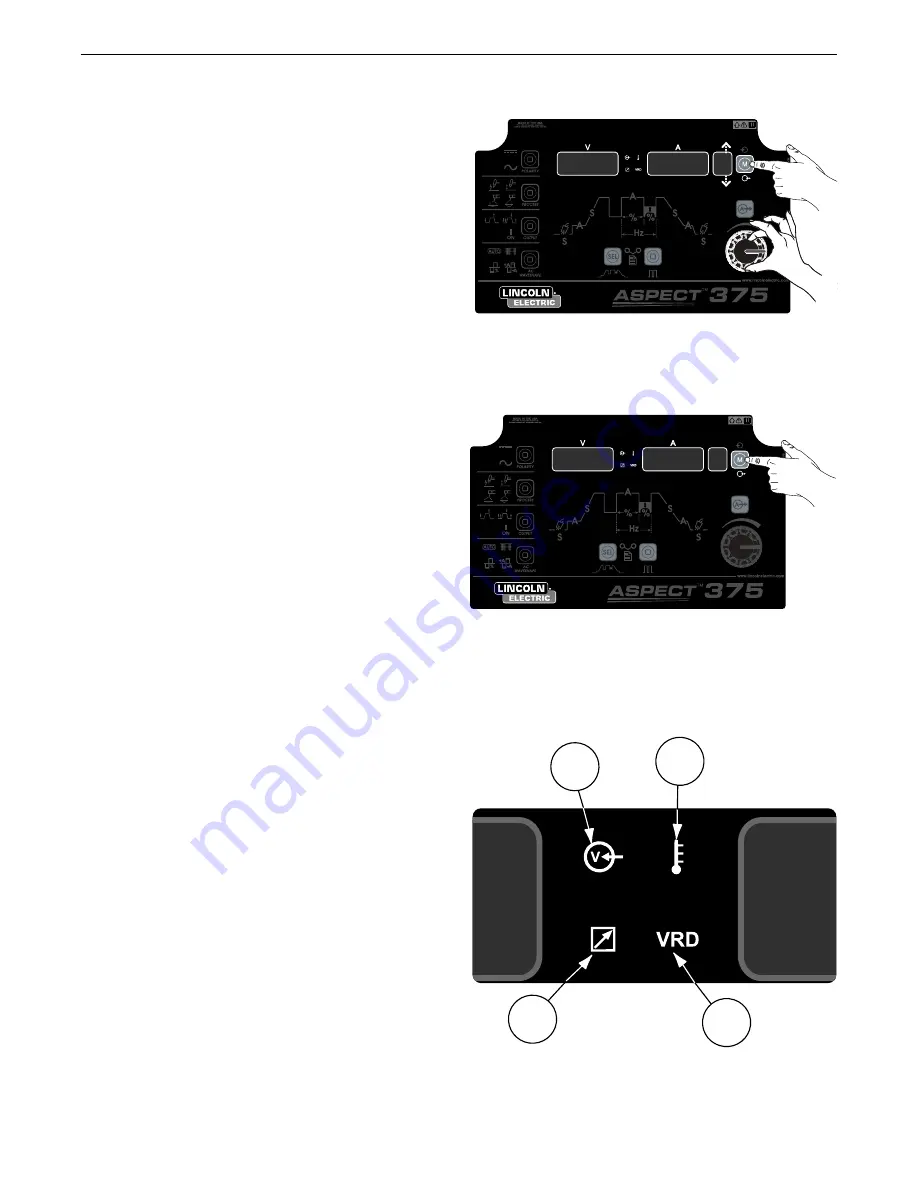
B-11
OPERATION
Memory Recall Settings
(See Figure B.22)
In order to recall process settings it is first necessary to press the
memory button so that the “memory recall” icon is illuminated. Once
illuminated, the number on the screen will flash to indicate this
number can be changed by turning the control knob, and the voltage
and amperage meters will say “MEM RECL.” Once the desired
memory location has been selected using the control knob, pressing
and holding the memory button for 3 seconds will recall the settings
from that location. During the 3 second hold period the “memory
recall” icon will flash. After 3 seconds the recalled settings will be
displayed.
Summary:
(See Figure B.23)
1. Press Memory button to highlight “Memory Recall” icon
2. Turn Control Knob to select memory location
3. Press and hold memory button for 3 seconds
Status Lights:
(See Figure B.24)
There are 4 status lights located between the voltage and amperage
displays. These LEDs illuminate to display the following:
1. Power on
– This light indicates that power has been applied to
the machine and it is ready to weld. A blinking light indicates that
the start up sequence is in process. When the light turns fully ON,
the machine is ready to weld.
2. Thermal Fault
–
The thermal light will turn on if the machine has
overheated. Welding may continue after the machine has cooled
and the light switches off.
3. Remote
–
When a remote output control is connected to the 6 pin
connector on the front of the machine, this LED will turn on.
4. VRD
–
When operating in VRD Mode (Voltage Reduction Device)
this LED will light up when the output voltage is below 12 Volts.
VRD may be turned ON / OFF in Setup Menu “SYS.”
ASPECT™ 375
RECL
5
MEM
3 Seconds
5
RECL
MEM
FIGURE B.22
FIGURE B.23
FIGURE B.24
2
4
3
1






























