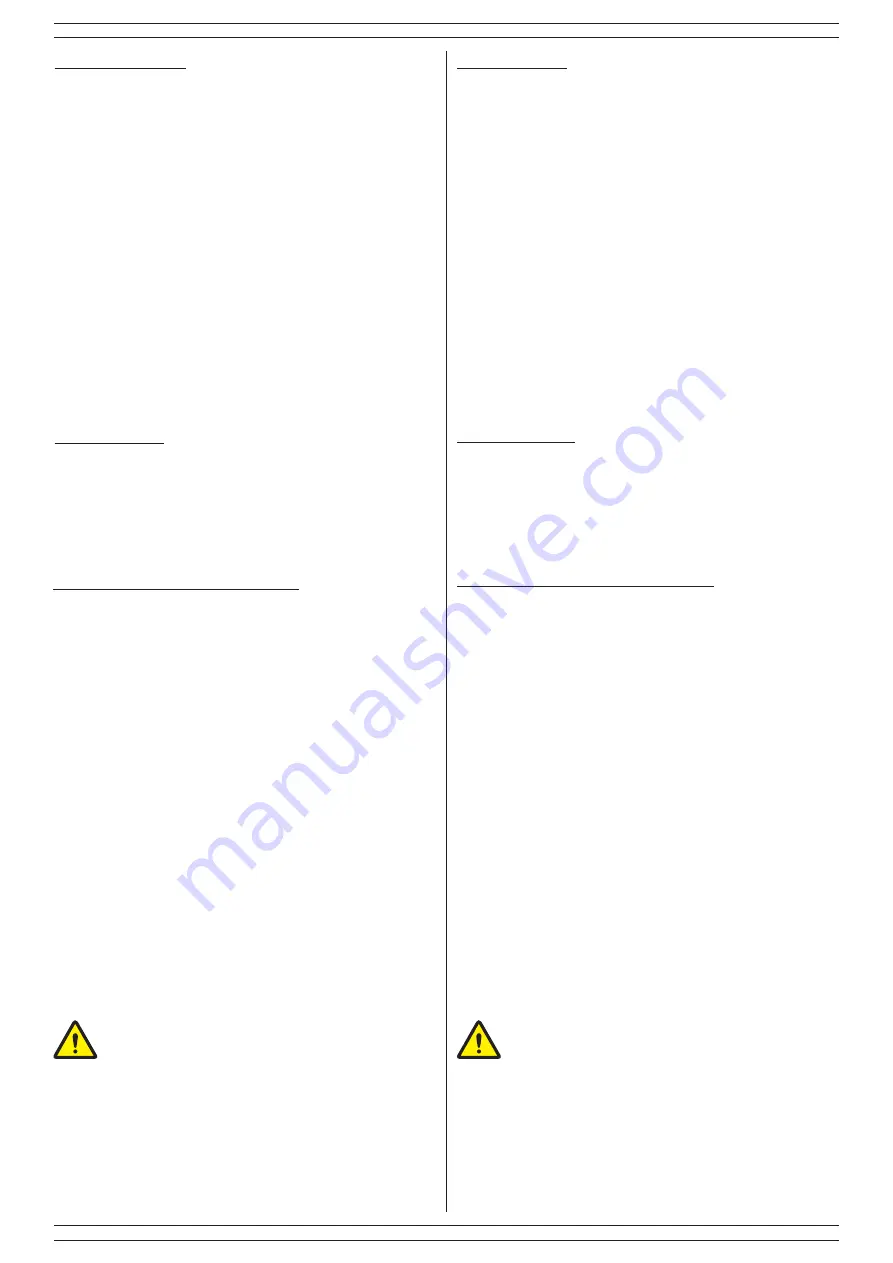
6
LINCE ITALIA S.p.A.
4. INGRESSI
4.1 INGRESSO OFF PER INDICAZIONE STATO
IMPIANTO
Se nasce l’esigenza di attivare-disattivare centrali che accettano
comandi di tipo impulsivo oltre ad impostare il dip n° 6 su ON - per
fare in modo che il relè 1 si comporti come impulsato, si rende
necessario “comunicare” alla scheda lo stato dell’impianto al fine di dare
un’indicazione di tipo permanente sul LED inseritore. Per ottenere ciò è
sufficiente inviare all’ingresso OFF della scheda un’uscita di tipo massa
presente ad impianto inserito per fare in modo che il LED rosso indichi
non lo stato del relè, ( che ovviamente essendo impulsivo tornerà a
riposo dopo 1 s) ma lo stato dell’impianto.
4.2 INGRESSO LM PER INDICAZIONE LINEA
APERTA
Se la centrale, collegata alla scheda, dispone di un uscita di tipo Open
collector (o simile di tipo massa presente che si attiva nel caso di linea
aperta), è possibile inviare questa uscita all’ingresso denominato LM
per evidenziare, tramite il lampeggio dei LED dell’inseritore dal quale si
comanda l’impianto, che almeno una linea della centrale risulta aperta,
evitando quindi inserimenti con conseguente allarme a causa di una
linea aperta.
6. FUNZIONI AVANZATE
6.1 MODIFICA DELLA POLARITÀ DI INPUT E
OUTPUT
I dip switch n° 6 - 5- 4 - 3 - 2 oltre a svolgere le funzioni descritte sono
adibiti alla funzione di Inversione del segnale relativo agli ingressi ed
uscite. Se si desidera avere l’ ingresso LM o OFF sensibile non all’arrivo
(impostazione di fabbrica) ma bensì alla mancanza di una massa
così come se si desidera che le uscite S, F e BUS non siano del tipo
massa presente per un secondo quando attivate, (impostazione di
fabbrica) ma siano massa sempre presente che viene a mancare per
un secondo in caso di attivazione, procedere come indicato di seguito.
A scheda alimentata, posizionare in modo opportuno i dip switches
spostando in posizione ON quelli relativi agli ingressi e/o uscite che si
desidera vengano invertite rispetto alle impostazioni di fabbrica:
•
dip 2 --> se in ON inverte ingresso LM;
•
dip 3 --> se in ON inverte ingresso OFF;
•
dip 4 --> se in ON inverte uscita S;
•
dip 5 --> se in ON inverte uscita F;
•
dip 6 --> se in ON inverte uscita BUS;
Quando il dip è in OFF gli ingressi e le uscite non vengono invertiti;
una volta che i Dip sono nella posizione desiderata, cortocircuitare
brevemente i pin 2 e 3 di programmazione ed osservare un lampo
simultaneo dei due LED: le polarità dei 5 segnali sono ora acquisite. È
ora possibile azionare i dip-switch in funzione della tabella senza per
questo cambiare le impostazioni degli ingressi / uscite appena modificati.
NOTE:
• Eventuali disalimentazioni e successive rialimentazioni della
scheda non influiscono sulle polarità modificate;
• I dip switch non influiranno più le impostazioni delle polarità
finchè non si opera un ulteriore corto circuito sui pin 2 e 3
come indicato in precedenza.
5. USCITE
Uscita chiave valida (S) :
le chiavi valide attivano l’uscita denominata
S ( massa presente per 1 s 50 mA);
Uscita chiave falsa (F):
chiavi non memorizzate (false) attivano l’uscita
F ( massa attiva per 1 s 50 mA);
uscita sabotaggio (BUS):
questa uscita ( massa presente
permanentemente) si attiva ogni qualvolta viene tolta o aggiunta un
inseritore sul BUS o quando si ha un evento di sabotaggio.
6.2 SPEGNIMENTO LED BIANCO (RESPIRO):
Portare il DIP 3 in ON e tenere una chiave in lettura per 16 s, quindi
riportare il DIP 3 in OFF. Ripetere la stessa procedura per attivare il LED
4. INPUTS
4.1 OFF INPUT TO INDICATE SYSTEM STATUS
If you need to activate-deactivate control panels that accept impulsive
type commands as well as set dip n ° 6 to ON - to make relay 1 behave
like a pulsed one, it is necessary to "communicate" to the board the
status of the system in order to give a permanent indication on the key
reader LED. To achieve this it is sufficient to send to the OFF input of
the card an output of mass type present at the system inserted to make
the red LED indicate not the status of the relay, (which obviously being
impulsive will return to rest after 1 s) but the state of the system.
4.2
LM INPUT TO OPEN LINE INDICATION
If the control panel, connected to the board, has an Open collector type
output (or similar of the present mass type that is activated in the case
of an open line), it is possible to send this output to the input named LM
to highlight, via the flashing of the key-reader's LEDs from which the
system is controlled, least one line of the control panel is open; thus to
avoid entries with consequent alarm due to an open line.
5. OTUPUT
Valid key output (S):
valid keys activate the output named S
(mass present for 1 s 50 mA);
False key output (F):
keys not memorized (false) activate output F
(active mass for 1 s 50 mA);
Tamper output (BUS):
this output (permanently present mass) is
activated whenever a key reader is removed or added to the BUS or
when there is a sabotage event.
6. ADVNCED FUNCTIONS
6.1 CHANGING THE POLARITY OF INPUTS AND
OUTPUTS
The dip switches n ° 6 - 5- 4 - 3 - 2
, in addition to perform the functions described, are used to invert the
signal relative to the inputs and outputs. If you want to have the LM or
OFF input sensitive not to the arrival (factory setting) but to the lack of a
ground as well as if you want the outputs S, F and BUS are not "mass
type present" for a second when activated (factory setting), but they
are "mass type present" that miss for a second if activated, proceed as
follows. With the card powered on, position the dip switches appropriately
by moving to the ON position those relating to the inputs and / or outputs
that you want to be inverted with respect to the factory settings:
•
dip 2 -> if in ON reverses LM input;
•
dip 3 -> if in ON inverts input OFF;
•
dip 4 -> if in ON it reverses output S;
•
dip 5 -> if in ON it reverses output F;
•
dip 6 -> if in ON it reverses BUS output;
When the dip is OFF the inputs and outputs are not inverted; once the
dip are in the desired position, short-circuit the programming pins 2 and
3 and observe a simultaneous flash of the two LEDs: the polarities of the
5 signals are now acquired. It is now possible to operate the dip-switches
according to the table without changing the settings of the newly modified
inputs / outputs.
NOTEs:
• Any power-off and subsequent power on of the board do not
affect the modified polarities;
• The dip switches will no longer affect the polarity settings until
an additional short circuit is made on pins 2 and 3 as indicated
above.
6.2 SWITCHING OFF WHITE LED (BREATH):
Set DIP 3 to ON and hold a key for 16 s, then return DIP 3 to OFF.
Repeat the same procedure to activate the LED.
6.3 STATO DI SERVIZIO
Portando il DIP1 in ON, la scheda entra nello stato di "servizio" che
consente di effettuare le impsotazioni sugli inseritori e di entrare in
programmazione dalla tastiera.
6.3 SERVICE STATUS
By setting DIP1 to ON, the board enters the "service" status which allows
you to make settings on the key reader and enter programming from the
keyboard.






























