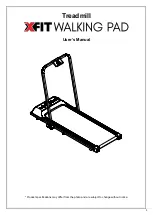- -
DOMINATOR
14
4.Motor plug is loosen or the
motor is
faulty.
4.Testing if the motor is
faulty
.
4.Change the motor
5.Power or
controller
specification is
wrong.(AC220~240V)
5.Checking the
specification.
5.To choose the correct
specification to reset the
testing.
1.Checking the distance
and place between
SENSOR and magnet.
1.Adjust the distance within
5m/m.
2.Checking the wire if
circuit breaker tripped.
2.Change the wire or SENSOR
No speed
SENSOR
does
not touch
well.
3.Checking the wire tie-in
if it is touched well.
3.Reset to insert the wire tie-in.
PA circuit
board
Pa circuit board bolt
does
not
lock well or not put well the
connector.
Take apart the bottom
cover and press PA circuit
board to see if it is short
circuit or loosen.
Reset to put the connector and
lock the bolt.
1.Checking the wire is
short circuit or
loosen
.
1.Change the wire or reset.
SENSOR
does
not touch
well.
2.Checking the wire and
computer if the tie-in is
connected well.
2.Reset to insert the wire
No hand
pulse
The hand pulse
does
not
touch well
3.Put
both
hands
to bedew
a
little
or scrub with both
hands.
3.Reset to test.
E01
Message failure
1.the connected wire is
wrong.
1.Use the multimeter to test the
wire is stand or fall.
Summary of Contents for dominator
Page 22: ...EXPLODED DRAWING DOMINATOR 21...
Page 26: ...DOMINATOR 25...