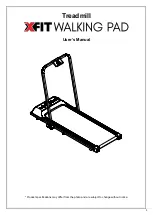1.
Use a soft, dry cloth to wipe the area between the belt and deck.
2.
Spread lubricant onto the inside surface of belt and deck evenly (make sure the machine is turned off
and power is disconnected).
3.
Periodically lubricate the front and rear rollers to keep them at there peak performance.
If the treadmill belt/deck/roller is kept reasonably clean it is possible to expect over 1200 hours before
additional re-lubing is necessary.
5 How to check the running mat for proper lubrication:
1.
Disconnect the main power supply.
2.
Fold the treadmill up into the storage position.
3.
Feel the back surface of the running mat.
If the surface is slick when touched, then no further lubrication is needed.
If the surface is dry when touched, apply a suitable silicone lubricant.
We recommend you use a silicone based spray to lubricate your Lifespan Treadmill. This can be
purchased from your local sports Retailer or a local hardware store.
6 Belt Adjustment
Belt Tension Adjustment-It is very important for joggers and runners in order to provide a smooth, steady
running surface. Adjustment must be made from the right and left rear roller in order to adjust tension with
the Hexagonal Wrench provided in the parts package. The adjustment bolt is located at the end of the rails
as noted in diagram below:
Right bolt
Left bolt
Note: Adjustment is thru the small hold on the end caps.
Tighten the rear roller only enough to prevent slippage at the front roller. Turn both the right and left bolt
clockwise reasonably and inspect for proper tension. When an adjustment is made to the belt tension, you
must also make a tracking adjustment to compensate for the change in belt tension.
DO NOT OVERTIGHTEN - Over tightening will cause belt damage and premature bearing failure.
7 Belt Tracking Adjustment:
This treadmill is designed to keep the belt reasonably centred while in use. It is normal for some belts to
drift near one side while the belt is running with no one on it. After a few minutes of use, the belt should
have a tendency to centre itself. If during use, the belt continues to move toward one side, adjustments
are necessary. The procedures are as below:
10
Summary of Contents for BOOMER PLUS
Page 5: ......