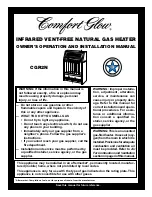14
FILTER MAINTENANCE
Your Infrared Heater is equipped with an easy to clean, washable static filter. Regular cleaning
and maintenance of your filter will ensure a lifetime of trouble-free use.
1. Turn off the heater. Locate the filter at the rear of the heater and lift out (some filters may be
held on by brackets. Others may be magnetic. Others may require loosening up some screws).
2. Rinse the filter by spraying warm tap water through the filter. Make sure the water is sprayed
into the side that faces the inside of the heater, and comes out of the side that faces away from
the heater. Continue spraying until the filter is clear of dust and debris.
3. If the filter is extremely dirty or clogged with grease, you can soak the filter in a mild solution of
dish soap and water, then brush (the side that faces away from the heater) with a soft brush and
repeat the rinsing process.
4. Shake filter to remove excess water and lay on clean cloth or paper towels to dry. Do not use
heat source to dry filter.
5. Reinstall the filter on to the heater after it is completely dry. Do not use this filter for any other
purpose.
NOTE: Never operate the heater without a filter in place. Without the filter, dust can
accumulate on the heater’s components and cause damage.