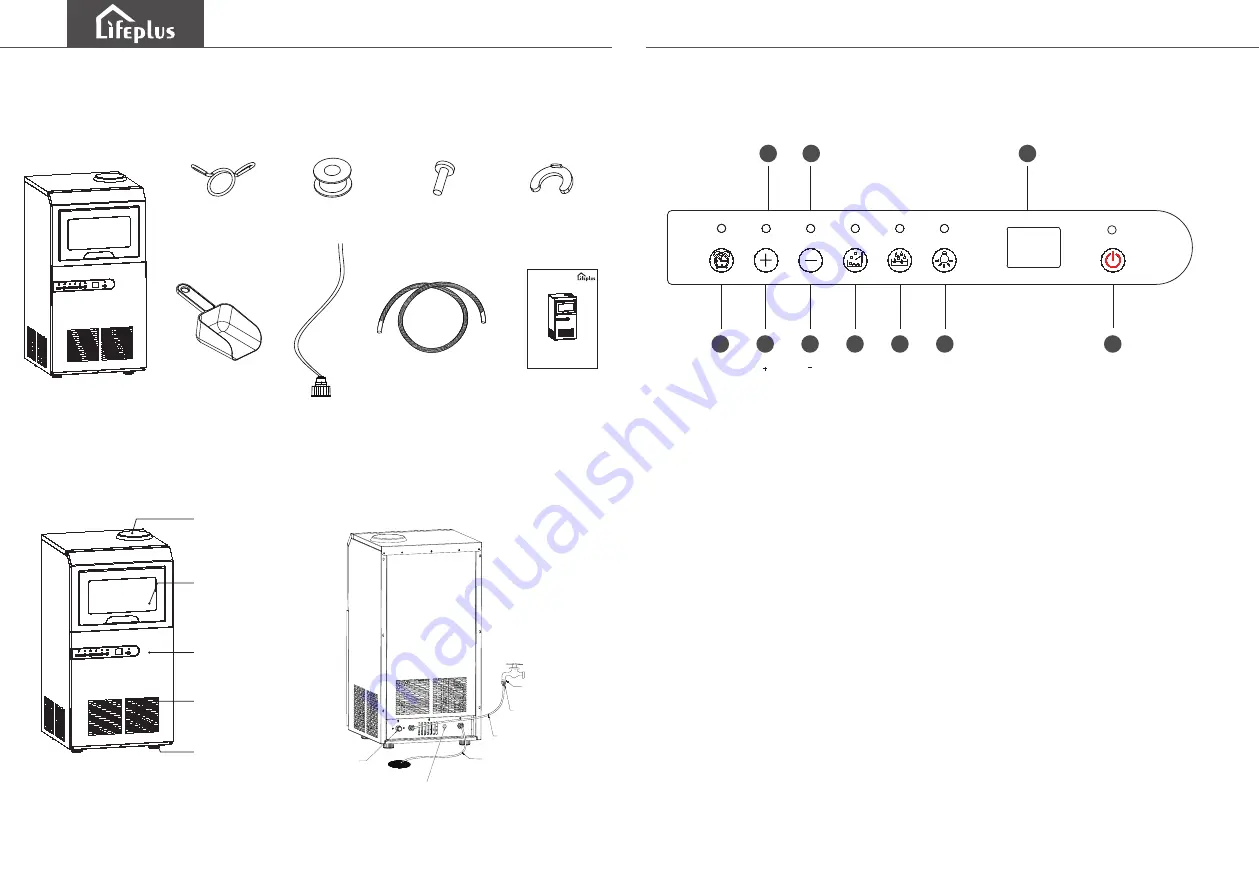
PARTS & ACCESSORIES
Commercial Ice Maker
Instruction
PRODUCT DIAGRAM
CONTROL PANEL
- 10 -
- 15 -
Ice Spoon
Inlet Pipe
ICE MAKER
PRODUCT USE GUIDE
1.
Timer button:
Click it, and then click the + and - buttons to preset the
auto
startup and shutdown
time.
(Note: Set auto startup time when the ice maker is off /
Set auto shutdown time when the ice maker is making ice)
2.
+ button:
Click it to increase the thickness of the ice by increasing the ice
making duration.
3.
- button:
Click it to decrease the thickness of the ice by decreasing the ice
making duration.
4.
Ice-harvest button:
You can click this button to interrupt ice making to get ice
quickly.
5.
Self clean button:
Click this button, let the ice maker self clean the ice tray,
water tank, water pipe and other internal structures. (Please make sure you hooked
up the clean water source before cleaning.)
Top cover
Door frame of
ice storage
Control panel
Front cover
Foot
1
2
3
4
5
6
7
8
9
10
Timer
FULL
WATER
Ice-harvest Self Clean Blue Light Power
LED Display
Water drain pipe
The power cord hole
Water inlet pipe
Water Inlet
Connector
Sealing Ring
Sewage outlet
(
Drain the water in the water
tank after cleaning
)
(
Drain the melted water in
the ice tank
)
Attention
:
Please prepare a drain in advance
Drain Pipe
Snap Spring
Raw Belt
Drain rubber plug
Blue buckle
OPERATION METHOD
Please note that all buttons do not need to be pressed for seconds, just click.






























