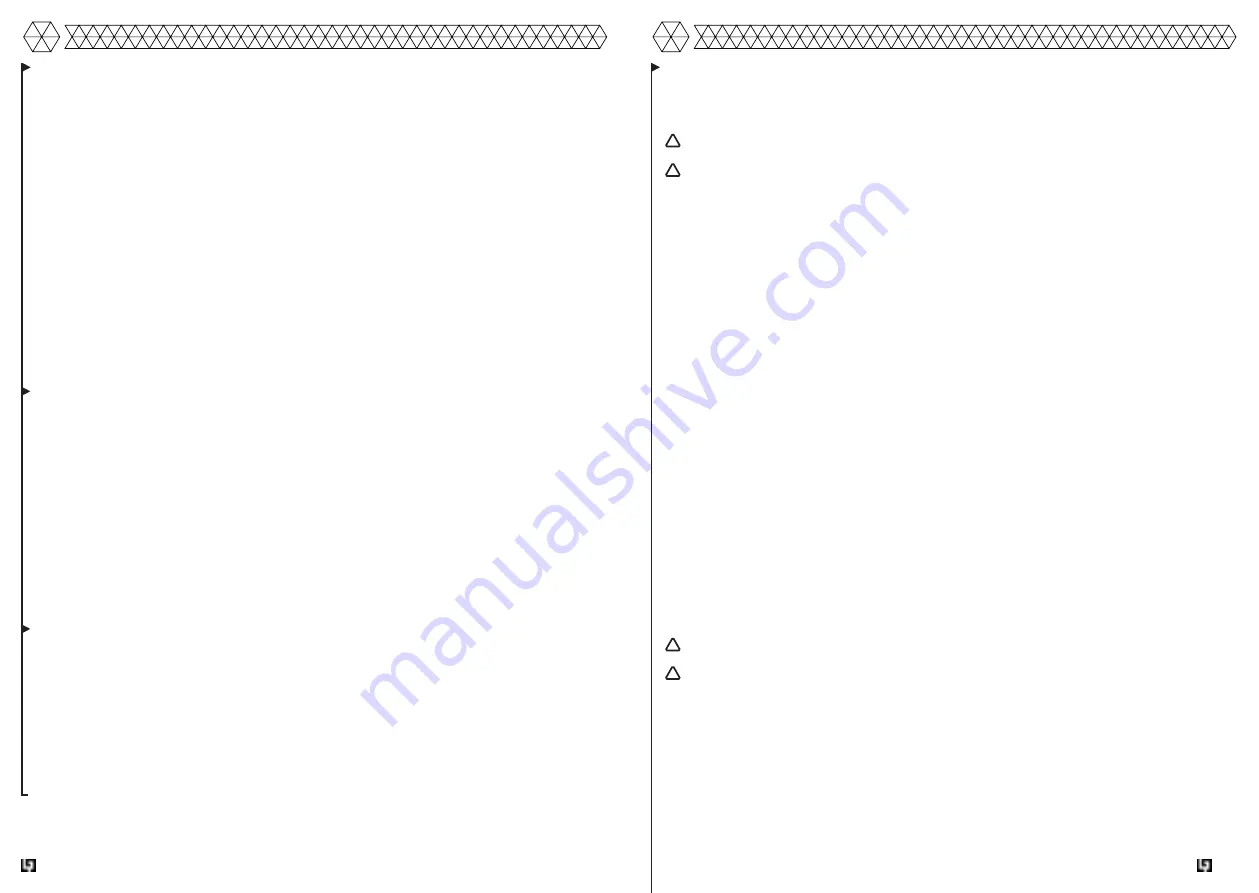
2
3
Introductie / Introduction / Introduction
Bedankt dat je hebt gekozen voor de LifeGoods Monitorbeugel met laptopstandaard. De monitorbeu-
gel is geschikt voor beeldschermen van 13-27 inch, VESA 75x75 en 100x100, en heeft een draaggewicht
van 9 kg. De laptopstandaard is geschikt voor beeldschermen tot 15.6 inch en heeft ook een draagge-
wicht van 9kg. Je kan de beugel en standaard op verschillende hoogtes en in diverse hoeken instellen.
Volg te allen tijde de veiligheidsvoorschriften voor veilig gebruik. Mochten er vragen zijn over het
product, neem dan contact met ons op via email: [email protected]
Thank you for choosing our LifeGoods Monitor Mount and Laptop Stand! The monitor mount is suited
for 13-27 inch screens, VESA 75x75 en 100x100, and has a load-bearing capacity of 9 kg. The laptop
stand is suited for 15.6 inch screens and also has a load-bearing capacity of 9kg. You can adjust the
mount to the preferred height and angle. Please always follow the instructions for safe usage. If you
have any questions about the product or experience any problems, please contact us by email: service@
lifegoods.nl
Merci d’avoir choisi ce produit de LifeGoods ! Le support de moniteur convient aux écrans de 13 à 27
pouces, VESA 75x75 et 100x100, et a un poids de 9 kg. Le support pour ordinateur portable convient
aux écrans jusqu’à 15,6 pouces et a également un poids de 9 kg. Vous pouvez régler le support et vous
tenir à différentes hauteurs et à différents angles. Suivez toujours les instructions pour une utilisation
sûre. Si vous avez des questions sur le produit ou si vous rencontrez des problèmes, veuillez nous con-
tacter par courrier électronique: [email protected]
NL
EN
FR
Ontvangen van verzending /Receiving Your Shipment / Recevoir la livraison
Controleer of de inhoud van het pakket overeenkomt met de pakbon wanneer je de verzending
ontvangt. Licht je leverancier in als er onderdelen ontbreken. Lijkt de apparatuur beschadigd, dien dan
onmiddellijk een klacht in bij de vervoerder en geef de leverancier een gedetailleerde beschrijving van
de schade. Bewaar de beschadigde verpakkingen om je klacht te onderbouwen.
When receiving your shipment, make sure that the contents are consistent with the packing list. Notify
your distributor of any missing items. If the equipment appears to be damaged, file a claim immediately
with the carrier and notify your distributor at once, giving a detailed description of any damage. Save
the damaged packing container to substantiate your claim.
Contrôlez si le contenu de la boîte correspond au bon de livraison quand vous recevez la livraison.
Informez votre fournisseur s’il manque des pièces. Quand il semble que l’équipement est endommagé,
portez immédiatement plainte au transporteur et lui donnez une description détaillée des dommages.
Gardez les emballages endommagés pour étayer votre plainte.
NL
EN
FR
Inhoud verpakking/Contents of Package/Contenu de la boîte
LifeGoods Monitorbeugel met laptopstandaard - Model LG1032 - EAN 8720195251941
LifeGoods Monitor Mount and Laptop Stand - Model LG1032 - EAN 8720195251941
LifeGoods Bras d’écran et support pour ordinateur portable - Modèle LG1032 - EAN 8720195251941
Bijgevoegde accessoires/Included Accessories/Accessoires inclus
1x C-klem / C-Clamp / C-pince
1x Doorvoerklem / Grommet / Passe-câble
1x Handleiding / Manual / Manuel
1x Installatiegereedschap / Installation Tools / Outils pour l’installation
1x Set montageschroeven / Set of mounting screws / Set de vis de montage
NL
EN
FR
-
-
-
-
-
Waarschuwingen en Veiligheidsinstructies
Warnings and Safety Instructions
Avertissements et consignes de sécurité
Let erop dat het verpakkingsmateriaal niet in handen komt van kinderen. Zij kunnen erin stikken!
Lees deze handleiding grondig door!
Let op de risico’s en consequenties die verbonden zijn aan verkeerde montage van de monitorbeugel,
dit kan resulteren in persoonlijk letsel en schade aan het apparaat of producten die erop zijn aangeslo-
ten.
Het monteren van de monitorbeugel dient NIET gedaan te worden door kinderen of door mensen
met een fysieke of mentale beperking. Het monteren van het apparaat is alleen toegestaan als er een
toezichthouder bij is, die verantwoordelijk is voor de veiligheid van de gebruiker.
Gebruik de monitorbeugel alleen binnenshuis en voor doeleinden aangegeven in deze handleiding.
Als de monitorbeugel niet goed functioneert, gevallen of beschadigd is, gebruik hem dan NIET en
raadpleeg de Customer Service.
Er zijn ten minste twee mensen nodig om de monitorbeugel te installeren, om persoonlijk letsel of
schade te voorkomen.
Inspecteer de plek waar je de monitorbeugel wilt monteren goed. Monteer de monitorbeugel NIET:
Op plekken met een hoge temperatuur/vochtigheidsgraad of plekken waar het product in contact kan
komen met water; In de buurt van ventilatieroosters of plekken met veel stof of dampen; Op verticale of
schuine oppervlaktes; Op plekken die waar vaak schokken of trillingen voorkomen; Op plekken waar er
een sterk licht schijnt of naar binnen valt, dit kan je ogen uitputten als je naar schermen kijkt.
Monteer de monitorbeugel ALLEEN op horizontale oppervlaktes en zorg ervoor dat er genoeg ventila-
tieruimte voor de schermen is.
De max. draagkracht van de monitorstandaard en de laptopstandaard is elk 9 kg. Overschrijd deze
limieten NIET.
Draai de laptopstandaard max 15° naar beneden. Draai je hem verder, dan kan je laptop vallen.
De monitorbeugel is geschikt voor VESA 75x75 mm of 100x100 mm en 13- 27 inch schermen.
De laptopstandaard is geschikt voor laptops tot 15.6 inch.
Controleer voor het monteren het maximale draagvermogen van je bureau en zorg ervoor dat het totale
gewicht van de montagebeugel, de schermen en eventuele accessoires deze limiet niet overschrijdt.
Zorg ervoor dat alle schroeven goed aangedraaid zijn en controleer dit regelmatig. Gebruik de monitor-
beugel en laptopstandaard alleen als ze goed vastzitten.
De monitorbeugel kan NIET op bureaus met een dikte onder de 2 cm of boven de 11 cm gemonteerd
worden.
Please ensure that the packaging is kept out of the reach of children! Risk of suffocation!
Read this manual carefully!
Be aware of the risks and consequences resulting from misuse of the Monitor Mount. Misuse can result
in personal injury, or destruction of the/device and of the installations.
The Monitor Mount should NOT be assembled by children or persons with physical, sensory or mental
disabilities, unless they are supervised or have been given instruction concerning the use by a person
responsible for their safety.
Only use the Monitor Mount indoors and for purposes described in this user manual.
If the Monitor Mount malfunctions, is dropped or (appears to be) damaged in any manner, do NOT use
it and contact Customer Service.
You will need at least two persons to install the Monitor Mount to avoid damages or injuries.
NL
-
-
-
-
-
-
-
-
-
-
-
-
-
-
EN
-
-
-
-
-
!
!
!
!

























