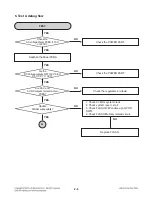1-7
HOW TO UPDATE AUDIO MICOM & DVD PROGRAMS
1. How to update AUDIO MICOM program.
[Update using CD]
1. Change the filename to download as “(MODEL NAME)_(Version).HEX”. Only upper cases are permitted.
ex)
HT
353
: “
HT
353
_0709081.HEX”
2. Copy the file to the root folder of a CD and burn it.
3. Insert the CD to the SET, and move to the DVD function. Then the upgrade process will be started with
the upgrade information.
4. If the upgrade process is complete, the set will be rebooted with “Complete” message.
[Update using USB]
1. Change the filename to download as “(MODEL NAME)_(Version).HEX”. Only upper cases are permitted.
ex)
HT
353
: “
HT
353
_0709081.HEX”
2. Copy the file to the root folder of USB storage.
3. Put the USB into the SET, and move to the USB function. Then the upgrade process will be started with
the upgrade information.
4. If the upgrade process is complete, the set will be rebooted with “Complete” message.
2. How to update DVD program.
[Update using CD]
1. Rename the filename to download as “TARGET.BIN” in upper cases.
2. Copy the file to “\MTK_UPG\” folder of CD, and burn it.
ex) P:\MTK_UPG\TARGET.BIN
3. Insert the CD to the SET, then after a while the CD tray will be opened with upgrade information on the
screen.
4. Remove the CD, and press UP key in remote controller.
5. Remove and reconnect the power cable when it changes to logo screen from upgrade information.
Then the upgrade process is completed.
[Update using USB]
1. Rename the filename to download as “TARGET.BIN” in upper cases.
2. Copy the file to “\MTK_UPG\” folder of the formatted USB, and burn it.
ex) P:\MTK_UPG\TARGET.BIN
3. Move to the USB function, and insert the USB to the set. The upgrade information will be shown on the
screen.
4. Remove the USB, press UP key of the remote control.
5. Remove and reconnect the power cable when it changes to logo screen from upgrade information.
Then the upgrade process is completed.
Summary of Contents for SH33SD-S
Page 25: ...2 16 4 SLED CONTROL RELATED SIGNAL NO DISC CONDITION FIG 4 1 1 2 3 4 1 2 3 4 ...
Page 27: ...2 18 FIG 7 2 DVD 7 DISC TYPE JUDGEMENT WAVEFORMS FIG 7 1 DVD 1 2 3 IC501 IC501 1 2 3 1 2 3 ...
Page 28: ...2 19 FIG 7 4 CD FIG 7 3 CD 1 2 3 IC501 IC501 1 2 3 1 2 3 ...
Page 29: ...2 20 FIG 8 2 CD 8 FOCUS ON WAVEFORMS FIG 8 1 DVD 1 2 3 1 2 3 4 4 1 2 4 3 IC501 ...
Page 41: ...2 32 2 IC401 MOTOR DRIVER PIN CONFIGURATION BLOCK DIAGRAM ...
Page 42: ...2 33 1 IC501 MPEG MT1389L PIN DESCRIPTION ...
Page 66: ...2 69 2 70 PRINTED CIRCUIT BOARD DIAGRAMS 1 MAIN P C BOARD DIAGRAM TOP VIEW ...
Page 67: ...2 71 2 72 MAIN P C BOARD DIAGRAM BOTTOM VIEW ...
Page 74: ...2 PASSIVE SUBWOOFER SH33SD W 950 A90 951 953 956 954 952 955 WIRE90 3 7 ...
Page 75: ......