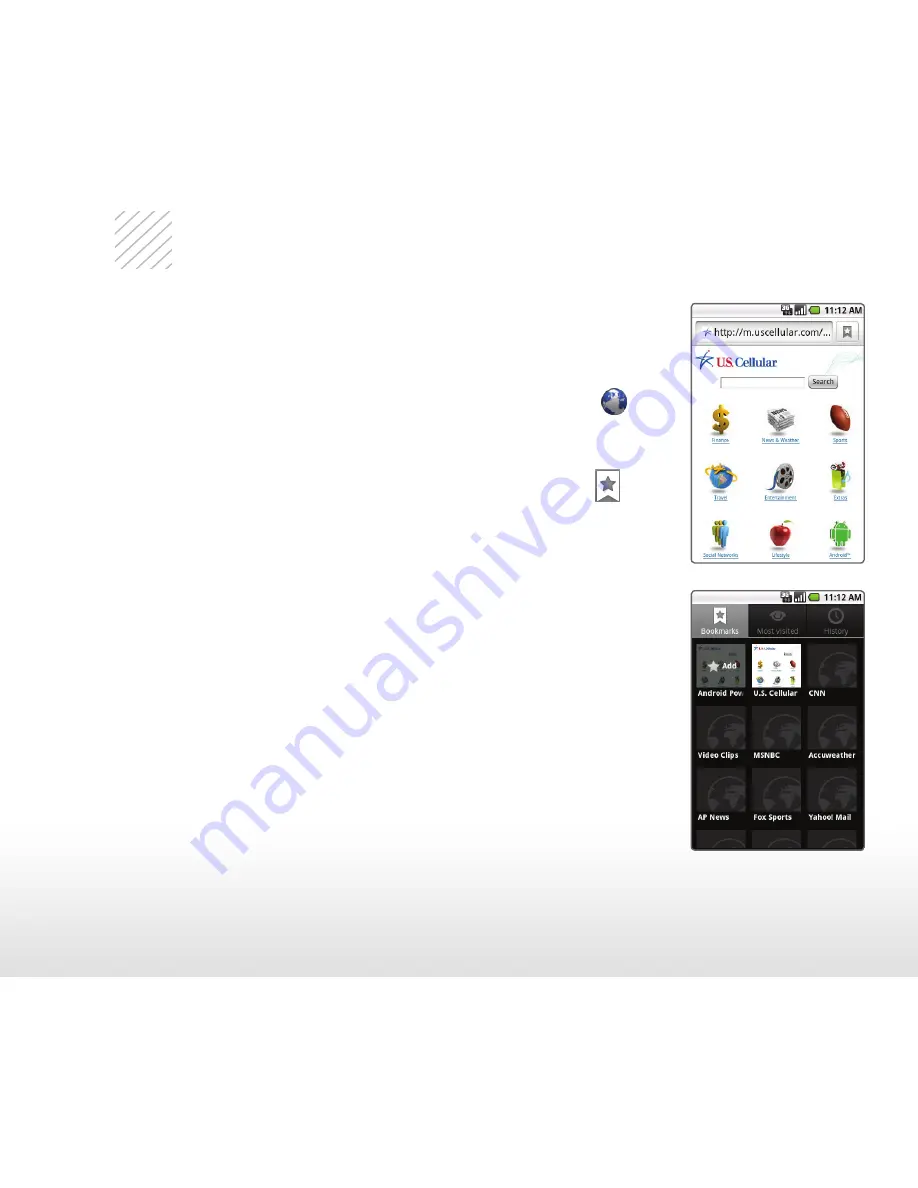
15
B
ro
w
se
t
he
W
eb
Surf the web with Optimus U’s full HTML browser
and bookmark your favorite sites for easy access in
the future!
1. From the Home screen, touch the Browser icon
.
2. Touch the URL field and enter an address with the
virtual keyboard. When you’re finished, touch Go.
3. To bookmark a page, touch the Bookmark icon
.
4. Touch Add.
5. You may edit the bookmark’s name and location.
When you’re ready, touch OK.
















