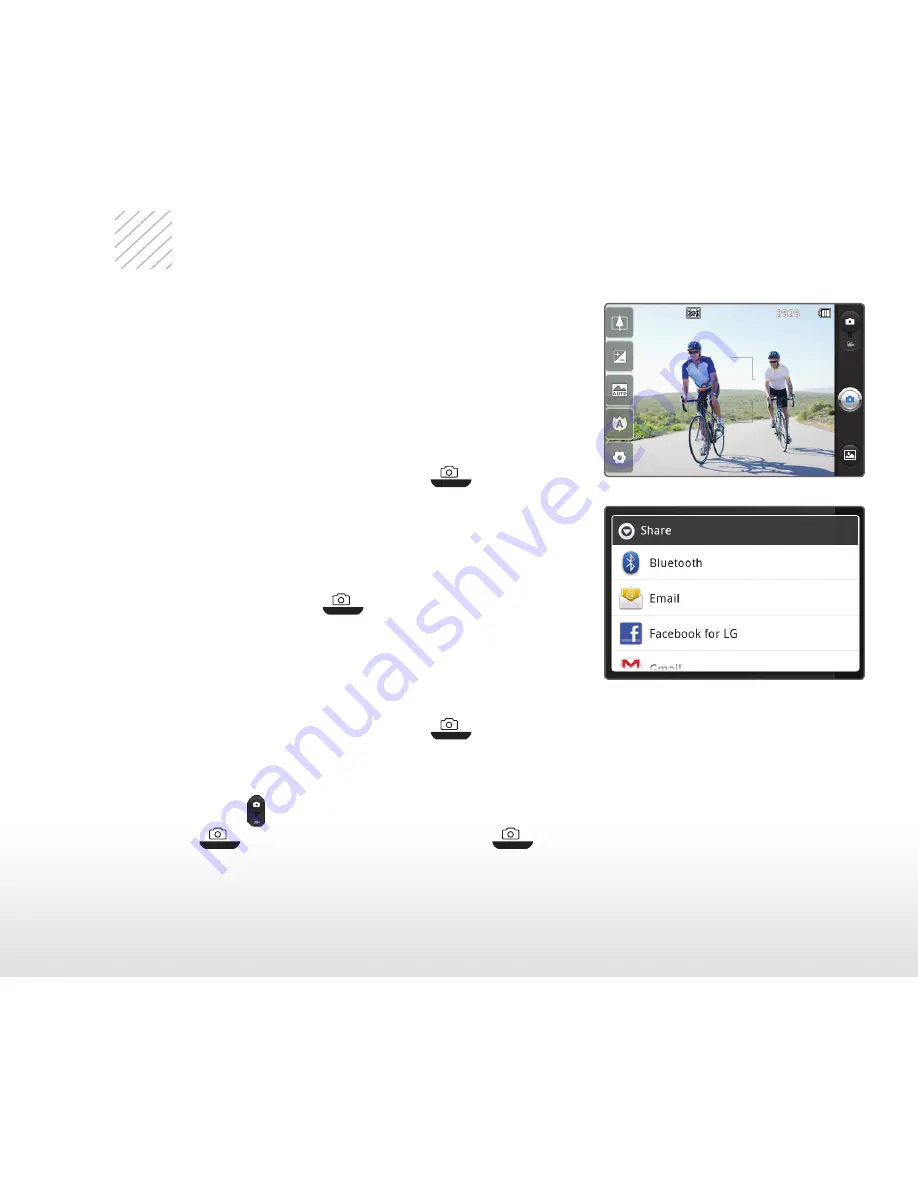
13
Ta
ke
a
P
ic
tu
re
/V
id
eo
Capture every moment with Optimus U’s
3.2 megapixel camera and camcorder,
and then share your photos and videos via
multimedia messages, email, or your favorite
social network.
Take a Picture
1. From the Home screen, press
, and
then rotate the phone for a landscape view.
2. Adjust zoom, brightness, and other
customizable settings by touching the
screen to bring up the controls. When
you’re ready, press
.
3. Touch Share and select a destination from
the list.
Record a Video
1. From the Home screen, press
, and
then rotate the phone for a landscape view.
2. Switch to the camcorder by dragging the
Mode icon to Video mode.
3. Press
to begin recording. Press
again to stop recording.
4. Touch Share and select a destination from
the list.
















