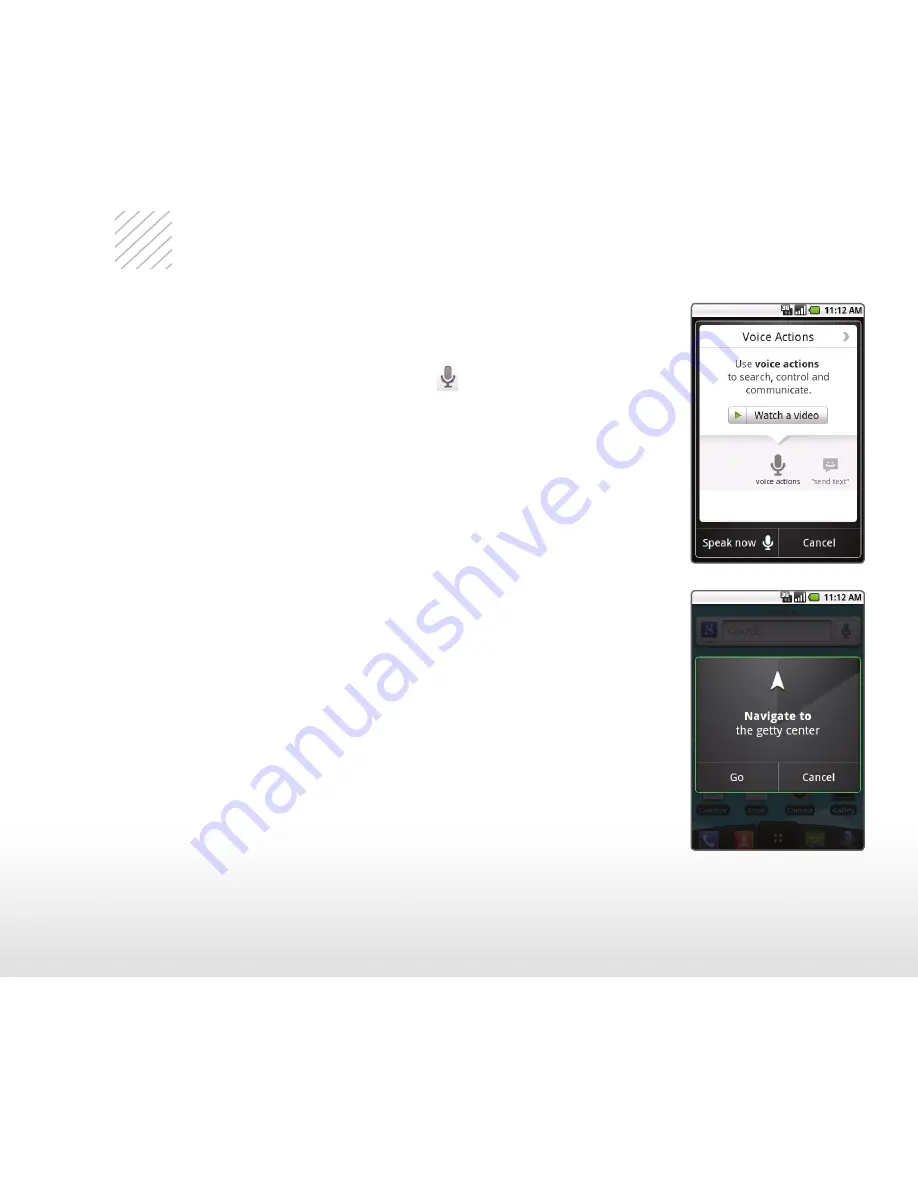
11
U
se
G
oo
g
le
™
V
oi
ce
A
ct
io
ns
Google Voice Actions let you perform many of your
everyday tasks on your phone using only your voice!
Just touch the Voice Search icon and say
a command:
• To send a text message, say “
Send text to
[recipient] [message]
.” For example, “Send text
to Chloe Smith I’ll be there in fifteen minutes.”
• To get directions, say “
Navigate to [address/city/
business name]
.” For example, “Navigate to 101
Peach Street,” or “Navigate to the Getty Center.”
• To place a call, say “
Call [contact name] [phone
type]
” or “
Call [business name] [location].” For
example, “Call Ben Davis mobile,” or “Call Sal’s
Deli Minneapolis.”
Many other Voice Actions are available, such
as visiting a website, viewing a map, or listening
to music. Learn more by touching Voice Search
on your phone or visiting google.com/mobile/
voice-actions.
















