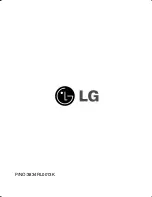Troubleshooting
65
1. The MP3 Player does not work or nothing is displayed in
the LCD.
- Check the capacity of the memory.
2. The buttons are not working.
- Check if the Hold Switch is on.
3. The files can not be downloaded.
- Check the connection between the USB port of your PC
and the USB cable.
- Format the MP3 Player.
4. Heavy noise in radio reception
.
- See if earphones are connected. The earphones is an
antenna for radio reception.
- If the earphones are connected, try moving direction of the
product and earphones.
5. LCD screen is too dark.
- Check the brightness setting of the LCD screen.
Summary of Contents for MF-FE501B
Page 25: ...Using MP3 Explorer 25 Ready to transfer 2 Click the Add or icon Ready to transfer appears 2 2 ...
Page 31: ...Using MP3 Explorer 31 3 3 Click OK ...
Page 32: ...Using MP3 Explorer 32 4 4 The selected file has been deleted ...
Page 38: ...Using MP3 Explorer 38 3 Click Close The MP3 Player is upgraded to the new version 3 ...
Page 41: ...Using MP3 Explorer 41 3 Click OK 3 Cancel ...
Page 67: ...P NO 3834RL0013K ...