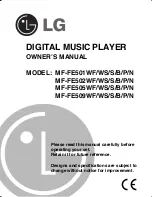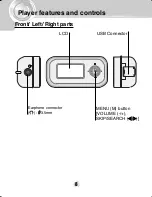Contents
2
Feature . . . . . . . . . . . . . . . . . .3-4
Precautions . . . . . . . . . . . . . . .5-6
Player features and controls .7-11
Accessories . . . . . . . . . . . . . . . . .7
Front/ Left/ Right parts . . . . . . . . .8
Up/ Down parts . . . . . . . . . . . . . .9
LCD (Music mode) . . . . . . . . . . .10
LCD (FM radio mode) . . . . . . . .11
Installing Software . . . . . . .12-16
System requirements
. . . . . . . . .12
Installing MP3 Explorer
. . . . .13-14
Installing MediaSync Player
. .15-16
Connections . . . . . . . . . . . .17-20
Connecting the USB Cable
. . . . .17
Battery charging
. . . . . . . . . . . . .18
AC adapter charging
. . . . . . . . .18
Disconnecting the USB Cable
19-20
Using the removable storage . . .21
Downloading files . . . . . . . . . . . .21
Using MP3 Explorer . . . . . .22-42
Using MP3 Explorer . . . . . . . .22-23
To download files . . . . . . . . . .24-27
To upload files . . . . . . . . . . . .28-29
To delete the files on MP3
Explorer . . . . . . . . . . . . . . . . .30-32
To format memory . . . . . . . . .33-35
Firmware upgrade (OS update) .36-38
To check version information . . . .39
MP3 Explorer update . . . . . . .40-41
To select MP3 Explorer menu
language . . . . . . . . . . . . . . . . . .42
Basic Operation . . . . . . . .43-48
Power On/Off . . . . . . . . . . . . . . ..43
Using the earphone . . . . . . . . ..43
Hold Function/ Adjust Volume . . .43
To play files/ To pause files . . . . .44
To skip the files/ To search the files .45
Using navigation . . . . . . . . . . . . .46
To delete files on MP3 Player . . .46
Reset Function/ Book Mark Function 47
Local Repeat Function . . . . . . . .48
Menu Operation . . . . . . . . .49-56
To select the menu . . . . . . . . . . .49
To select the MUSIC or FM
RADIO mode . . . . . . . . . . . . . . .50
EQUALIZER Function . . . . . . . . .51
REPEAT Function . . . . . . . . . . . .52
CONTRAST Function . . . . . . . . .52
BACKLIGHT Function . . . . . . . . .53
SCROLL Function . . . . . . . . . . . .53
LYRICS Function . . . . . . . . . . . .54
ID3 TAG Function . . . . . . . . . . . .54
To select the menu language . . .55
To check memory and version
information/ EXIT . . . . . . . . . . . .55
Select the record setting . . . . . . .56
Radio Operation . . . . . . . . .57-59
Listening to the radio frequency .57
Preset mode or frequency mode .58
Presetting the radio frequency . . .59
Erasing a preset radio frequency .59
Recording . . . . . . . . . . . . . .60-62
Voice recording . . . . . . . . . . . . . .60
Auxiliary input recording . . . . .61-62
FM radio recording . . . . . . . . . . .62
Using PC Software . . . . . . .63-64
Troubleshooting . . . . . . . . . . .65
Specifications . . . . . . . . . . . . .66
Summary of Contents for MF-FE501B
Page 25: ...Using MP3 Explorer 25 Ready to transfer 2 Click the Add or icon Ready to transfer appears 2 2 ...
Page 31: ...Using MP3 Explorer 31 3 3 Click OK ...
Page 32: ...Using MP3 Explorer 32 4 4 The selected file has been deleted ...
Page 38: ...Using MP3 Explorer 38 3 Click Close The MP3 Player is upgraded to the new version 3 ...
Page 41: ...Using MP3 Explorer 41 3 Click OK 3 Cancel ...
Page 67: ...P NO 3834RL0013K ...