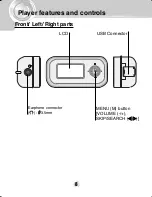Using MP3 Explorer
22
Using MP3 Explorer
The MP3-Explorer is the software that interacts with the MP3
Player and a PC. MP3 files or any data files can be downloaded
to the MP3 Player or vice versa.
Double-click the
“
MP3 Explorer MF-FE500
”
icon on the
Windows desktop to open the MP3-Explorer program.
The following figure describes the MP3-Explorer program.
The various features are explained below.
ote
Before you operate the MP3-Explorer, connect the USB cable to MP3
Player and PC.
1 2 3 4 5 6
7
8
9
10
11
12
13
14
15
2
1
Summary of Contents for MF-FE501B
Page 25: ...Using MP3 Explorer 25 Ready to transfer 2 Click the Add or icon Ready to transfer appears 2 2 ...
Page 31: ...Using MP3 Explorer 31 3 3 Click OK ...
Page 32: ...Using MP3 Explorer 32 4 4 The selected file has been deleted ...
Page 38: ...Using MP3 Explorer 38 3 Click Close The MP3 Player is upgraded to the new version 3 ...
Page 41: ...Using MP3 Explorer 41 3 Click OK 3 Cancel ...
Page 67: ...P NO 3834RL0013K ...