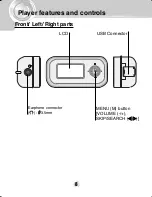Connections
17
Connecting the USB Cable
To complete setup, you should connect the supplied USB cable
to a PC from your MP3 Player.
1
Connect one end with the USB port on the back of your
PC and then plug the other end into the USB connector
of your MP3 Player.
2
The icon is displayed in the PC tray if successfully
connected.
3
The following screen is displayed in the product LCD.
MP3 player
USB connector
USB PORT
USB cable
Compare the two ends of the cable.
Ver 9.333
Summary of Contents for MF-FE501B
Page 25: ...Using MP3 Explorer 25 Ready to transfer 2 Click the Add or icon Ready to transfer appears 2 2 ...
Page 31: ...Using MP3 Explorer 31 3 3 Click OK ...
Page 32: ...Using MP3 Explorer 32 4 4 The selected file has been deleted ...
Page 38: ...Using MP3 Explorer 38 3 Click Close The MP3 Player is upgraded to the new version 3 ...
Page 41: ...Using MP3 Explorer 41 3 Click OK 3 Cancel ...
Page 67: ...P NO 3834RL0013K ...