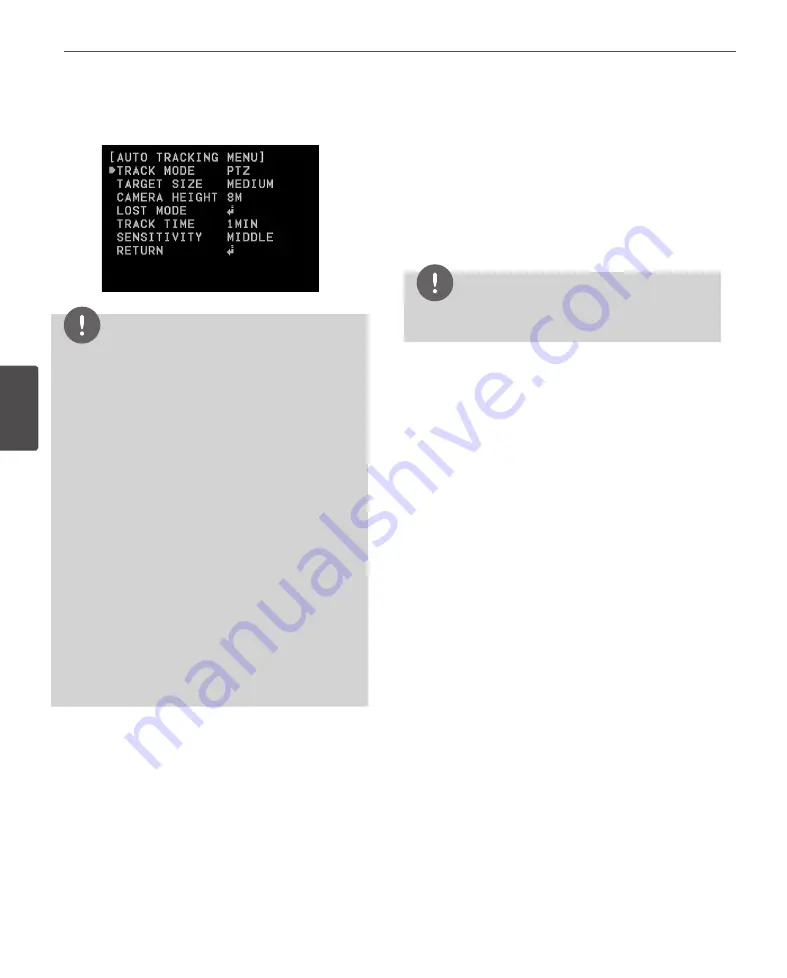
46
Operation
4
Oper
ation
.
NOTE
Environmental conditions
In the case of following installation conditions, object
tracking errors may occur.
•
Contrast between object and background is low.
•
Dome cover is contaminated by raindrops or snow
etc.
•
Illumination is changing dynamically.
•
There are a lot of movement except tracking object.
•
An object moves vertically on the optic angle of the
camera.
•
An object moves under an installed camera.
•
An object that there are a lot of changes of light
levels, e.g. shining or flickering.
•
Environment that reflection is on dome inside by
window reflection, road surface reflection, backlight.
•
Object moves behind large and tall objects, e.g.
telegraph pole etc.
•
The motion of object is fast.
•
Occasion that camera is vibrating.
Track Mode
Use [Near] or [Far] button to select a mode.
•
PT : This mode uses Pan/Tilt and tracks an object
while Auto Tracking is conducted.
•
PTZ : This mode uses Pan/Tilt/Zoom and tracks an
object while Auto Tracking is conducted.
Target Size
Configuration of how large the object being tracked is
actually displayed on the screen.
•
SMALL : This mode zooms in and magnifies the
object until it occupies a quarter size of the screen.
•
MEDIUM : This mode zooms in and magnifies the
object until it occupies a half size of the screen.
•
LARGE: This mode zooms in and magnifies the
object until it occupies three-fourths of the screen.
NOTE
If you set the [TRACK MODE] to PT, you can not set the
[TARGET SIZE] and [---] is displayed.
Camera Height
Use [Near] or [Far] button to select how high the camera is
installed.
Lost Mode
You can configure what the camera will execute when the
camera loses the object.
•
Action
-
STAY : When the camera loses the object, it
doesn’t come back to its initial position, but
stays where the object has been just lost.
-
RETURN : When the camera loses the object, it
returns to its initial position and gets ready to
detect a new object.
•
Time Out : When the camera loses the object for
the first time, it zooms out twice and tries to track
the object. You can configure that after the camera
zooms out twice, how long the camera maintains
the status of the object detection to re-detect it.
Track Time
You can configure maximum time duration of tracking. The
system starts tracking when it detects objects in motion. As
the time reaches the maximum time duration configured
by user, the tracking is disabled and the camera returns
to its initial position. The system will be reset for tracking
new objects. You should be aware not to set up the time
duration too short since it may cause tracking failure.
Summary of Contents for LT723 Series
Page 56: ......











































