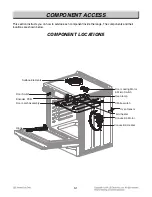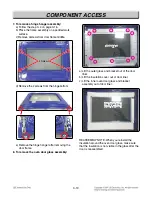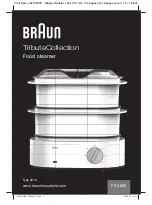3-11
COMPONENT ACCESS
1. Disconnect power and remove oven racks.
2. Pull the range out of its mounting location so that
you can access the rear of the unit.
3. Remove the rear panel from the unit.
(See step 3 on page 3-2 for procedure)
4. Disconnect the wire connection.
5. Remove the four Fan cover screws and set the
fan cover aside.
6. Remove the two convection element screws and
pull the element forward.
7.
To remove Fan blade,
remove Nut by screwing
clockwise. Fan blade can be replaced from inside
oven.
8.
To remove Fan motor assembly
, disconnect
wire connection and remove the three bracket
screws
9. Pull the fan motor assembly forward.
REMOVING THE CONVECTION ELEMENT
REMOVING THE CONVECTION ELEMENT
, F
, F
AN BLADE AND F
AN BLADE AND F
AN MOT
AN MOT
OR
OR
Nut
Bushing
Fan motor
Fan cover screws (4ea)
Fan cover
Washer
Convection
heater
Fan
blade
Rear-fan
blade
Washer
CAUTION
• Be careful not to bend the fan blade
- Failure to do so can result in vibration, noise,
and poor performance of convection when
operating.
!
Summary of Contents for LSE4613BD
Page 49: ...5 3 OVEN LIGHT CR COOK TOP ELEMENT For Model LSE4613ST LSE4613BD LR RR COOK TOP ELEMENT ...
Page 50: ...5 4 RF COOK TOP ELEMENT LF COOK TOP ELEMENT For Model LSE4613ST LSE4613BD ...
Page 51: ...5 5 WARM PROOF EASY CLEAN BROIL ...
Page 82: ...EXPLODED VIEW EV INTRODUCTION 9504 9501 9506 Customer Model Product Code SVC Model MODEL ...
Page 85: ... EV COOKTOP PARTS 3056 3215 3006 3016 330M 330H 3205 3022 3204 330S 330S 301C ...
Page 88: ......