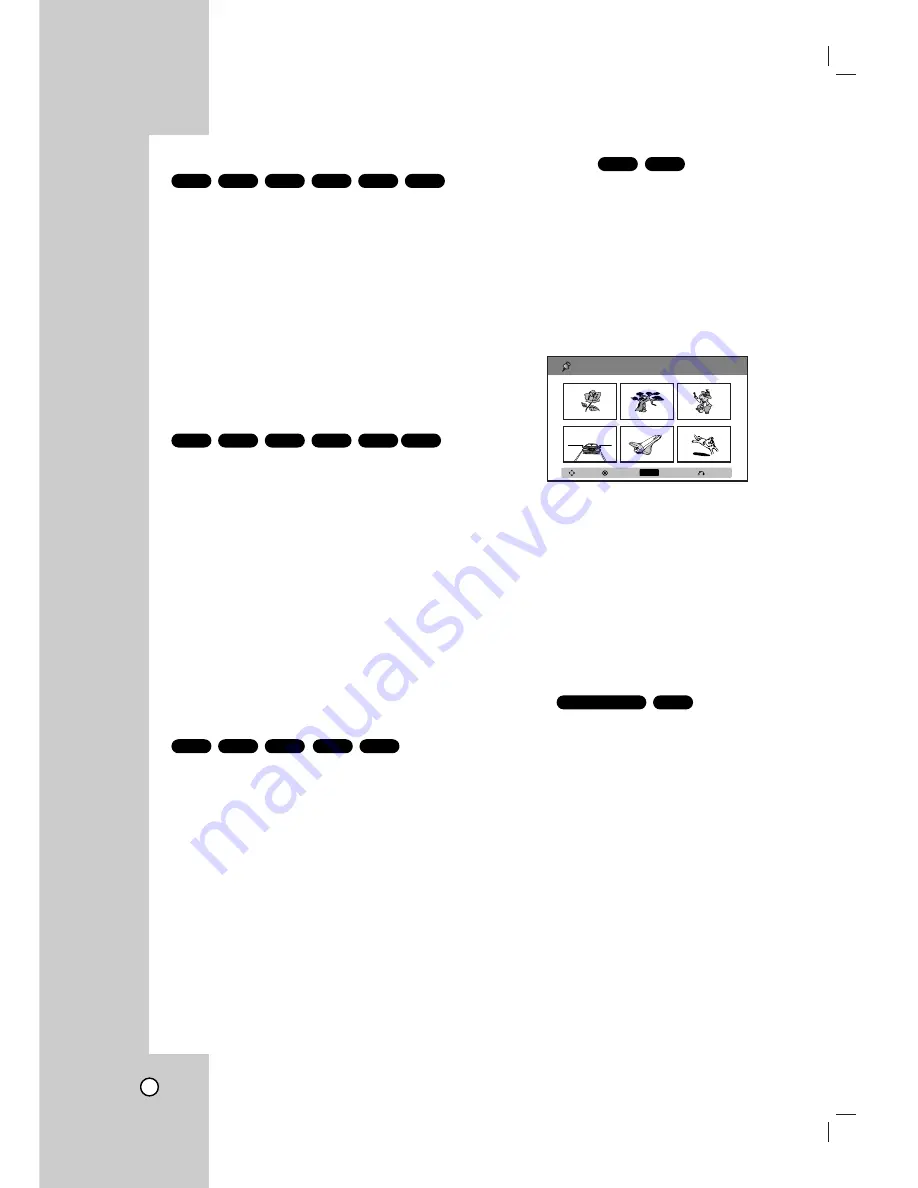
30
Slow Motion
1. Press BACKWARD (
m
) or FORWARD (
M
)
during pause mode.
2
Use the BACKWARD (
m
) or FORWARD (
M
)
to select the required speed:
1/16, 1/8, 1/4 and
1/2 (forward and backward)
With a DivX Disc or Video CD: 1/8, 1/4 or 1/2 (for-
ward only).
3
To exit Slow Motion mode, press
N
(PLAY).
Note:
Slow motion playback in reverse is not possible
with Video
CDs and DivX file.
.
Search
1. Press BACKWARD (
m
) or FORWARD (
M
)
during playback.
The recorder will now go into SEARCH mode.
2
Press BACKWARD (
m
) or FORWARD (
M
) to
select the required speed:
b
,
m
,
,
,
mm
,
m,
,
,,
(backward) or
B
,
M
,
<
,
MM
,
M<
,
<<
(forward).
With a Video CD, the Search speed changes to:
m
,
,
,
mm
(backward) or
M
,
<
,
MM
(forward).
3
To exit SEARCH mode, press PLAY (
N
).
Note:
When you press BACKWARD or FORWARD during
a fast forward search or a fast reverse search mode
to go to normal speed, search mode is canceled.
Time Search
(VCD:????)
To start playing at any chosen time on the disc:
1. Press DISPLAY during playback. The time search
box shows the elapsed playing time.
2. Press
v
/
V
to select the time clock icon and
“-:--:--” appears.
3. Input the required start time in hours, minutes,
and seconds from left to right. If you enter the
wrong numbers, press CLEAR to remove the
numbers you entered. Then input the correct
numbers.
4. Press ENTER to confirm. Playback starts from the
selected time.
Marker Search
(VR/Video/RW??)
To enter a Marker
You can start playback from up to nine memorized
points. To enter a marker, press MARKER at the
desired point on the disc. The Marker icon appears
on the TV screen briefly. Repeat to enter up to nine
markers.
To Recall or Clear a Marked Scene
1. During disc playback, press SEARCH.
The marker search menu appears on the screen.
2. Within 10 seconds, use
b
/
B
to select a marker
number that you want to recall or clear.
3. Press ENTER and playback starts from the
marked scene. Or,
Press CLEAR and use
b
/
B
to select “Yes” then press ENTER to delete
marked scene from the list.
4. You can play any marker by inputting its number
on the marker search menu.
5. To remove the Marker Search menu,
press RETURN
(
O
)
Random
1
Press RANDOM during playback or in Stop mode.
The unit automatically begins Random Playback
and “RANDOM” appears on the TV screen.
2
Press RANDOM again to normal.
Tip:
By pressing SKIP (
>
) during Random playback,
the VCR/DVD Recorder selects another title (track)
and resumes Random playback.
Notes
•
This function only works with DVD Karaoke discs
or video CDs without PBC.
•
On a Video CD with PBC, you must set PBC to
OFF in the DISC menu to use the this function.
See page 27.
VCD
Karaoke DVD
VCD
DVD
+R
+RW
VR
Video
DVD
VCD
+R
+RW
VR
Video
DVD
VCD
+R
+RW
VR
Video
DVD
Delete
CLEAR
Close
Select
Marker Search
Marker Search
Move
Summary of Contents for LRY-517
Page 26: ...26 ...






























