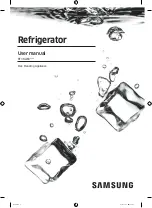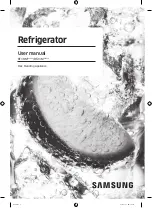2-7. Super freezing
1. Super freezing is function to improve cooling speed of the freezing room by consecutively operating compressors and
freezing room fan. If pressing the super freezing button, “Turn Off” text of the LCD panel is turned off and “Turn On” is
immediately turned on and “Arrow ( )” graphic is turned on after flickering once.
2. super freezing is cycled in order of Selection/ Release (“Turn On” / “Turn Off”) whenever pressing the selection button.
3. super freezing is released if power failure occurs and then returns to the original status.
4. Temperature setting is not changed even if selecting the super freezing.
5. The change of temperature setting at the freezing room or the cold storage room is allowed with super freezing selected
and processed.
6. The cold storage room operates the status currently set with super freezing selected and processed.
7. If selecting the super freezing, the super freezing function is released after continuously operating compressor and
freezing room fan.
8. If frost removal starting time is arrived during super freezing, super freezing operation is done only for the remaining time
after completion of frost removal when the super freezing operation time passes 90 minutes. If passing 90 minutes, super
freezing operation is done only for 2 hours after completion of frost removal.
9. If pressing super freezing button during frost removal, the super freezing LCD is turned on but if pressing the super
freezing, compressor operates after the remaining time has passed.
10. If selecting super freezing within 7 minutes (delay for 7 minutes of compressor) after the compressor stops, compressor
operates after the remaining time has passed.
11. The freezing room fan motor operates at the high speed of RPM during operation of super freezing.
2-8. Miracle Zone function
1. Miracle Zone is located at the bottom room of R-room and maintains optimum temperature depending on foods through
selection of desired foods kept in the Miracle Zone from vegetables to meat with a display.
Set temperature in the Miracle Zone by using a separate selection button at the right side of the Miracle Zone. Initial
notch is in “veg.”status in application of power. Whenever pressing buttons, notch changes while LED is displayed in the
order of “veg.
→
cheeze
→
meat
→
veg.”.
Provided that selected notch LED turns off if opening doors of the R-room and it turns off if closing doors of R-room.
2. Temperature of the miracle zone is controlled with a stemping damper at the left side of the miracle zone and controlled
with a miracle zone at the rear side of miracle zone.
3. Change of the notch by temperature control S/W at the miracle zone is controlled after 10 seconds have passed after
selecting final notches.
4. Miracle zone damper is forcedly closed during test mode or defrost mode.
2-9. Control of variable type of freezing room fan
1. To increase cooling speed and load response speed, MICOM variably controls freezing room fan motor at the high speed
of RPM and standard RPM.
2. MICOM only operates in the input of initial power or super freezing operation or load response operation for the high
speed of RPM and operates in the standard RPM in other general operation.
3. If opening doors of freezing / cold storage room or home bar while fan motor in the freezing room operates, the freezing
room fan motor normally operates (If being operated in the high speed of RPM, it converts operation to the standard
RPM). However, if opening doors of freezing room or home bar, the freezing room fan motor stops.
4. As for monitoring of BLDC fan motor error in the freezing room, MICOM immediately stops the fan motor by determining
that the BLDC fan motor is locked or poor if there would be position signal for more than 115 seconds at the BLDC motor.
Then it displays failure (refer to failure diagnosis function table) at the display part of refrigerator, the BLDC motor doesn’t
operate more. If you want to operate the BLDC motor, turn off and on power resource.
MICOM FUNCTION
- 28 -
Miracle Zone NOTCH
meat
cheeze
veg.
Setting Indication
-1°C
2°C
4°C
Summary of Contents for LRSC21934SW
Page 45: ...2 GR C247 B247 C207 B207 EXPLATION FOR MICOM CIRCUIT 45 ...
Page 54: ...2 GR C247 B247 C207 B207 EXPLATION FOR MICOM CIRCUIT 54 ...
Page 55: ...3 2 Parts list 1 GR P247 L247 P207 L207 EXPLATION FOR MICOM CIRCUIT 55 ...
Page 56: ...EXPLATION FOR MICOM CIRCUIT 56 ...
Page 57: ...2 GR C247 B247 C207 B207 EXPLATION FOR MICOM CIRCUIT 57 ...
Page 58: ...EXPLATION FOR MICOM CIRCUIT 58 ...
Page 59: ...3 3 DISPLAY ASSEMBLY part diagram 1 GR P247 L247 P207 L207 EXPLATION FOR MICOM CIRCUIT 59 ...
Page 60: ...2 GR C247 B247 C207 B207 EXPLATION FOR MICOM CIRCUIT 60 ...
Page 61: ...3 4 DISPLAY circuit diagram 1 GR P247 L247 P207 L207 61 Parts without mark means SMD parts ...
Page 62: ...2 GR C247 B247 C207 B207 62 Parts without mark means SMD parts ...
Page 64: ...EXPLATION FOR MICOM CIRCUIT 64 PCB ASSEMBLY DISPLAY PCB ASSEMBLY MAGIC DISPLAY ...
Page 65: ...2 GR C247 B247 C207 B207 EXPLATION FOR MICOM CIRCUIT 65 ...
Page 66: ...EXPLATION FOR MICOM CIRCUIT 66 PCB ASSEMBLY DISPLAY PCB ASSEMBLY MAGIC DISPLAY ...
Page 73: ...CIRCUIT 73 3854JD1103A ...
Page 74: ...CIRCUIT 74 3854JD1103A ...