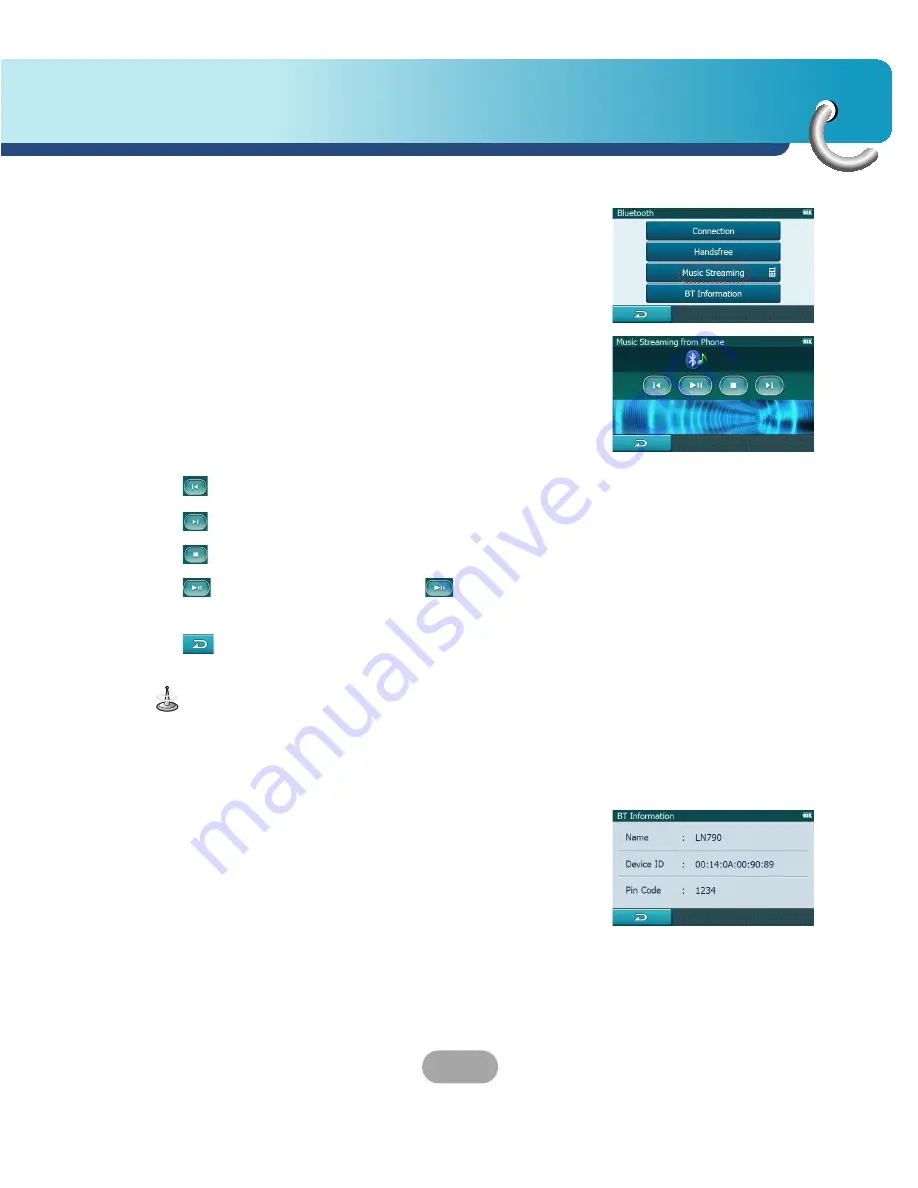
85
Bluetooth
Listening to music files
You can control and hear the saved music files on
the Bluetooth phone via the unit.
1. Connect the Bluetooth phone and your device
using a stereo headset profile.
2. Tap the “Music Streaming” button to enter the
phone mode.
The “Music Streaming from Phone” screen
appears.
• Tap
to go to the previous the song.
• Tap
to skip to the next song.
• Tap
to stop the song.
• Tap
to pause the song. Tap
again to
resume playback.
• Tap
to move to the previous screen.
This feature may not operate depending on
the type of phone.
BT Information
Shows the information of model name, Device ID and
Pin Code about the Bluetooth.




























