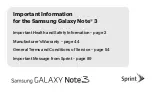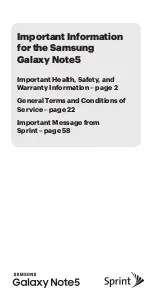26
Your Home screen
Touch screen tips
Here are some tips on how to navigate on your phone.
Tap or touch
– A single finger tap selects items, links, shortcuts and letters on the on-
screen keyboard.
Touch and hold
– Touch and hold an item on the screen by touching it and not lifting
your finger until an action occurs. For example, to open a contact's available options,
touch and hold the contact in the Contacts list until the context menu opens.
Drag
– Touch and hold an item for a moment and then, without lifting your finger, move
your finger on the screen until you reach the target position. You can drag items on the
Home screen to reposition them.
Swipe or slide
– To swipe or slide, quickly move your finger across the surface of the
screen, without pausing when you first touch it (so you don’t drag an item instead). For
example, you can slide the screen up or down to scroll through a list, or browse through
the different Home screens by swiping from left to right (and vice versa).
Double-tap
– Double-tap to zoom on a webpage or a map. For example, quickly
double-tap a section of a webpage to adjust that section to fit the width of the screen.
You can also double-tap to zoom in and out after taking a picture (using the Camera),
and when using Maps.
Pinch-to-Zoom
– Use your index finger and thumb in a pinching or spreading motion
to zoom in or out when using the browser or Maps, or when browsing pictures.
Rotate the screen
– From many applications and menus, the orientation of the screen
adjusts to the device's physical orientation.
NOTE:
To select an item, touch the center of the icon.
Do not press too hard; the Touch screen is sensitive enough to pick up a
light, yet firm touch.
Use the tip of your finger to touch the option you want. Be careful not to
touch any other keys.
•
•
•
appear. Touch and slide the Lock screen in any direction to unlock your Home screen.
The last screen you viewed will open.
TIP!
To wake up your phone, you can alternatively use the home key while
the screen is turned off.
Getting to know your phone
Summary of Contents for LG-E610
Page 1: ...Ghidul utilizatorului User Guide LG E610 MFL67848603 1 1 www lg com ROMÂNĂ ENGLISH ...
Page 2: ......
Page 112: ......
Page 218: ......