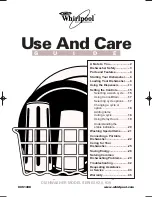-17-
LGE Internal Use Only
Copyright © 2009 LG Electronics. Inc. All right reserved.
Only for training and service purposes
ADJUST THE SURFACE BURNER LOW FLAME (SIMMER) SETTING
For all surface burners except for the center burner
❶
Light all surface burners except for the center burner.
❷
Turn the knob on the burner being adjusted to “LO”(LOW).
❸
Remove knob.
❹
Insert a small, flat bladed screwdriver into the valve stem as shown in Fig.1.
❺
Turn the adjustment screw until the flame reaches the desired size.
❻
Replace the knob.
❼
Test The Flame Stability.
Test 1:
• Turn the knob from “HI” to “LOW” quickly.
• lf the flame goes out, increase the flame size and test again.
Test 2:
• With the burner on a “LOW” setting, open and close the oven or cabinet door quickly.
• If the flame is extinguished by the air currents created by the door movement, increase
the flame height and test again.
❽
Repeat steps 1 - 6 for each surface burner except for center burner.
INSTALLATION INSTRUCTIONS
Center adjustment screw
Fig. 1
Summary of Contents for HG7522KR.ABDELGA
Page 46: ......