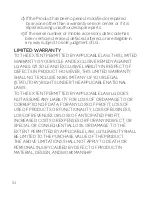23
Problem
Possible Solution
Poor voice
quality
•
Make sure all connections are firmly in place.
•
Move your device to another area of the
home with a strong wireless signal (3 green
bars or more), typically near a window or
outside wall.
•
Make sure the home phone that is
connected to the Wireless Home Phone
device is of good quality and in good working
order.
•
Increase the distance away from other
electronic devices and the Wireless Home
Phone device (including cordless phone
base stations, Wi-Fi routers, and cell
phones).
•
Voice quality may degrade with a low battery
charge (red) when operating with back-up
battery. Connect to an AC power source to
recharge when power is available.
Wireless Service
indicator is
blinking green
•
The Wireless Home Phone device is
connected to a 3G MicroCell, and is
operating properly.
Red Solid
Wireless Service
indicator
•
Move your device to another area of the
home with sufficient network signal (at least
1 to 2 green bars are displayed).
Summary of Contents for AF300
Page 1: ...User Guide AT T Wireless Home Phone ...
Page 4: ...ii ...
Page 6: ...iv ...
Page 42: ...Notes ...
Page 43: ...Notes ...
Page 44: ...Notes ...
Page 45: ...Notes ...
Page 46: ...Notes ...
Page 47: ......