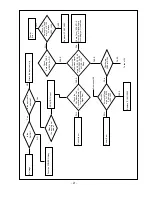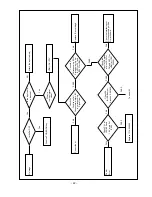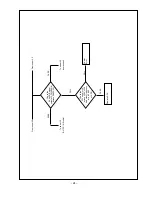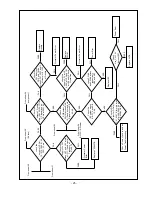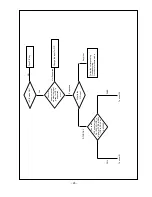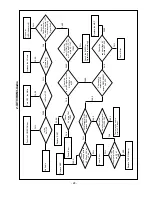- 17 -
7. Option 2 Menu
8. CSM Menu
Option 2 Menu
DownLoad
0
SVC CURSDR
0
RS232C
2
M2 : Press
to ISP
AI Control
ON
Text Language
0
WEST EU
DownLoad
0
SVC CURSDR
0
RS232C
2
M2 : Press
to ISP
AI Control
ON
Text Language
0
WEST EU
All Value
032
Input AV1
PW Version
2.09
Ucom Version
1.07
All Value
032
Input AV1
PW Version
2.09
Ucom Version
1.07
CSM Menu
R Gain
45
G Gain
40
B Gain
27
Sub Contrast
139
Sub Brightness
183
R Gain
45
G Gain
40
B Gain
27
Sub Contrast
139
Sub Brightness
183
Input AV1
PW Version
2.09
Ucom Version
1.07
Input AV1
PW Version
2.09
Ucom Version
1.07
DownLoad : While downloading is performed for updating the
software the main Micom should not communicate
with other Ics therefore to cut off the communication
between main Micom and other Ics we set the value
of Download to '1'.
SVC Cursor : This setting disables or enables the working of
navigation(arrow) keys while servicing the set. The
value is set to '0' for disable and '1' for enable.
RS232C : This option is used while updating Scalar,
uController(M2) or Mpeg decoder Ics, it works as a
switch between these three.
Text Languange : You can select the language of Text display as per
your convenience, like WEST EU etc.
RGB Gain : These fields represents the setting of colour gain
selected by user. It can also be changed through
OSD display
Sub Contrast : It is used to set the value of Sub Contrast
Sub Brightness : It is used to set the value of Sub Brightness