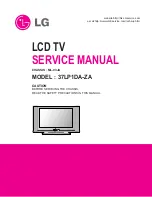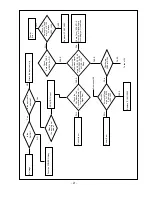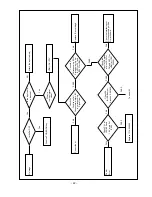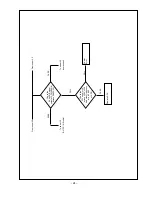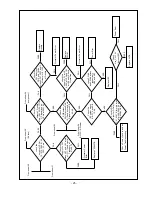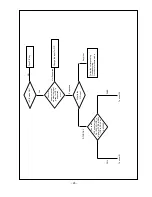- 12 -
1. Scope of Application
This standard is applied to the 37" Wide I-DTV
manufactured in the monitor factory or its
equivalents.
2. Adjustment
2.1 Summary of adjustment
We took a measure so that adjustment can be
automatically done by use of factory
automation equipment but manual adjustment
will be done in principle where error occurs.
2.2 Order of adjustment (For adjustment standard,
adjustment commands, sees Command Table)
2.2.1 Adjustment Line Process
- Connect input signal to the 24Pin DVI-I Jack
by using the D-sub to DVI-I Cable.
- Select INPUT value as DVI-PC.
- Adjustment preparation: Check adjustment
commands properly operate and operation
status by mode
- Check a normal gray color is embodied by
entering the 16 Gray Scale pattern.
2.2.2 Total Assembly Line Process
- Preliminary operation: Test-run for more than
15 minutes with signal maintained.
- Connect input signal to the 24Pin DVI-I Jack
by using the D-sub to DVI-I Cable.
- Select INPUT value as DVI-PC.
- Default value before adjustment: Contrast
shipment conditions, Brightness shipment
conditions.
(Setting to PSM-Standard)
2.2.3 Operation status check
2.2.3.1 Operation mode: Check designated
mode accurately operates.
2.2.3.2 Check of adjustment status and
operation: Check the screen adjustment
standards are met.
- Check of Analog/Digital screen status: Check
the screen status is good in following mode.:
Designation mode:
- 800x600(75Hz)-No.2 mode,1024x768(60Hz)-
No.12 mode, 1360x768 (60Hz)-No. 17 mode
2.2.3.3 Check of H/V Position, Clock, Clock
Phase Auto Calibration operation.
Enter same pattern as for adjustment in
the Mode 10(1024x768,60Hz) and
check that normal operation is done by
varying H/V Position, Clock and Clock
Phase respectively.
Check that normal operation is done by
operating Auto Calibration with the
Clock and Clock Phase varied.
ADJUSTMENT INSTRUCTION