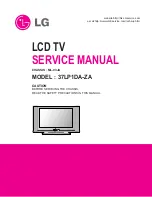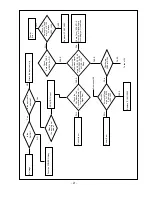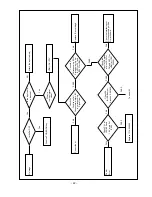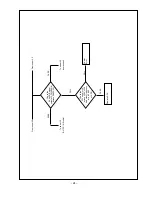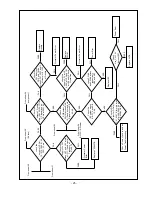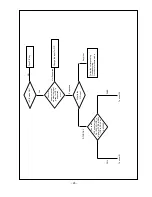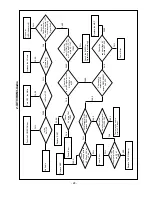1. Service Menu Overview
2. RGB Menu
- 14 -
Service Menu
RGB Menu
MSP Menu
NSP Menu
Option 0 Menu
Option 1 Menu
Option 2 Menu
CSM Menu
X-STUDIO Menu
RGB Menu
MSP Menu
NSP Menu
Option 0 Menu
Option 1 Menu
Option 2 Menu
CSM Menu
X-STUDIO Menu
Author : L.K.H.
Input AV1
PW Version
2.09
Ucom Version
1.07
Author : L.K.H.
Input AV1
PW Version
2.09
Ucom Version
1.07
RGB Menu
AutoGray
0
R Gain
118
G Gain
120
B Gain
108
R Offset
70
G Offset
42
B Offset
63
AutoGray
0
R Gain
118
G Gain
120
B Gain
108
R Offset
70
G Offset
42
B Offset
63
Input RGB-PC
PW Version
3.00
Ucom Version
3.00
Input RGB-PC
PW Version
3.00
Ucom Version
3.00
If you press the menu button of remote control and the menu key of
keypad till more 5 seconds simultaneously.
The service menu OSD will appear.
This service menu contain the RGB, MSP, NSP menus and 3 optional
menus that is Option 0,1,2.
If you want to correct the difference of colour gain of AD converter or set
the PC mode R,G,B gain and componet Y,U,V gain you use the
AutoGray.
First of all, You carry out 16Gray type display (XGA 60HZ) in PC Mode
of TV set.
Secondly, You change the AutoGray data from '0' to '1'.
By doing that, the color setting of TV set is automatically done.
The RGB gain and offset values are not fixed , they get changed every
time.