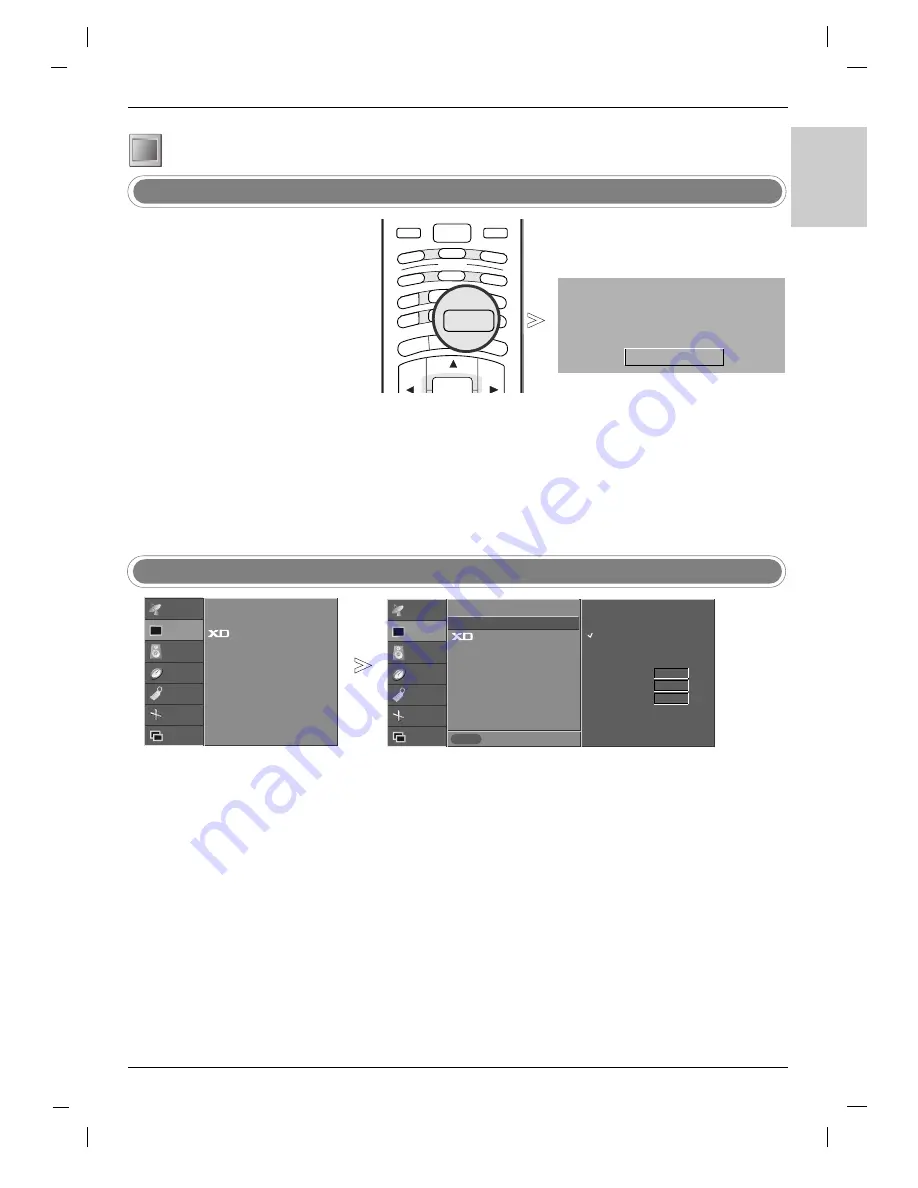
29
ENGLISH
- For initialize values (reset to default
settings), select the
Normal
option.
- When adjusting colour temperature
options (
Red
,
Green
, or
Blue
)
manually,
CSM
automatically
changes to
User
.
- This function adjusts the set for
the best picture appearance.
- When adjusting
Contrast
,
Brightness
,
Colour
,
Sharpness
, and
Tint
(NTSC
only) manually, PSM automati-
cally changes to
User
.
-
Dynamic
,
Standard
, and
Mild
are programmed for opti-
mum picture reproduction at the
factory and cannot be changed.
- You can also use the
PICTURE
menu to adjust
PSM
.
CSM (Colour Status Memory)
STATION
PICTURE
SOUND
TIME
SPECIAL
SCREEN
PIP/DW
Prev.
Menu
PSM
CSM
ACM
Contrast
Brightness
Colour
Sharpness
Cool
Normal
Warm
User
Red
0
Green
0
Blue
0
Press the
MENU
button and then
D
D
/
E
E
button to select the
PICTURE
menu.
Press the
G
G
button and then
D
D
/
E
E
button to select
CSM
.
Press the
G
G
button and then
D
D
/
E
E
button to select
Cool
,
Normal
,
Warm
,
or
User
.
•
Cool
: To
see less intense colors with more blue.
•
Normal
:
To initialize values (reset to default settings).
•
Warm
:
To enhance hotter colors such as red.
•
User
:
To adjust red, green, blue to any colour temperature you prefer.
1. Press the
D
D
/
E
E
button to select
User
.
2. Press the
G
G
button and then
D
D
/
E
E
button to select
Red
,
Green
, or
Blue
.
3. Press the
F
F
/
G
G
button to make appropriate adjustments.
Press the
EXIT
button to return to normal TV viewing.
Picture adjustment
Picture adjustment
PSM (Picture Status Memory)
Dynamic
Press the
PSM
button repeatedly to select the picture appearance setup
option as shown below:
Dynamic
,
Standard
,
Mild
, or
User
.
1
2
3
4
TV
POWER
AUDIO
TEXT
PIP
CABLE
ZOOM
-
ZOOM
+
PSM
SSM
STB
SLEEP
I/II
MENU
ARC
VCR
DVD
MODE
OK
INPUT
TV
EXIT
PSM
1
CSM
G
G
STATION
PICTURE
G
SOUND
TIME
SPECIAL
SCREEN
PIP/DW
PSM
CSM
ACM
Contrast
90
Brightness
55
Colour
55
Sharpness
60
Summary of Contents for 32LP1R Series
Page 63: ...63 ENGLISH ...
Page 64: ......
















































