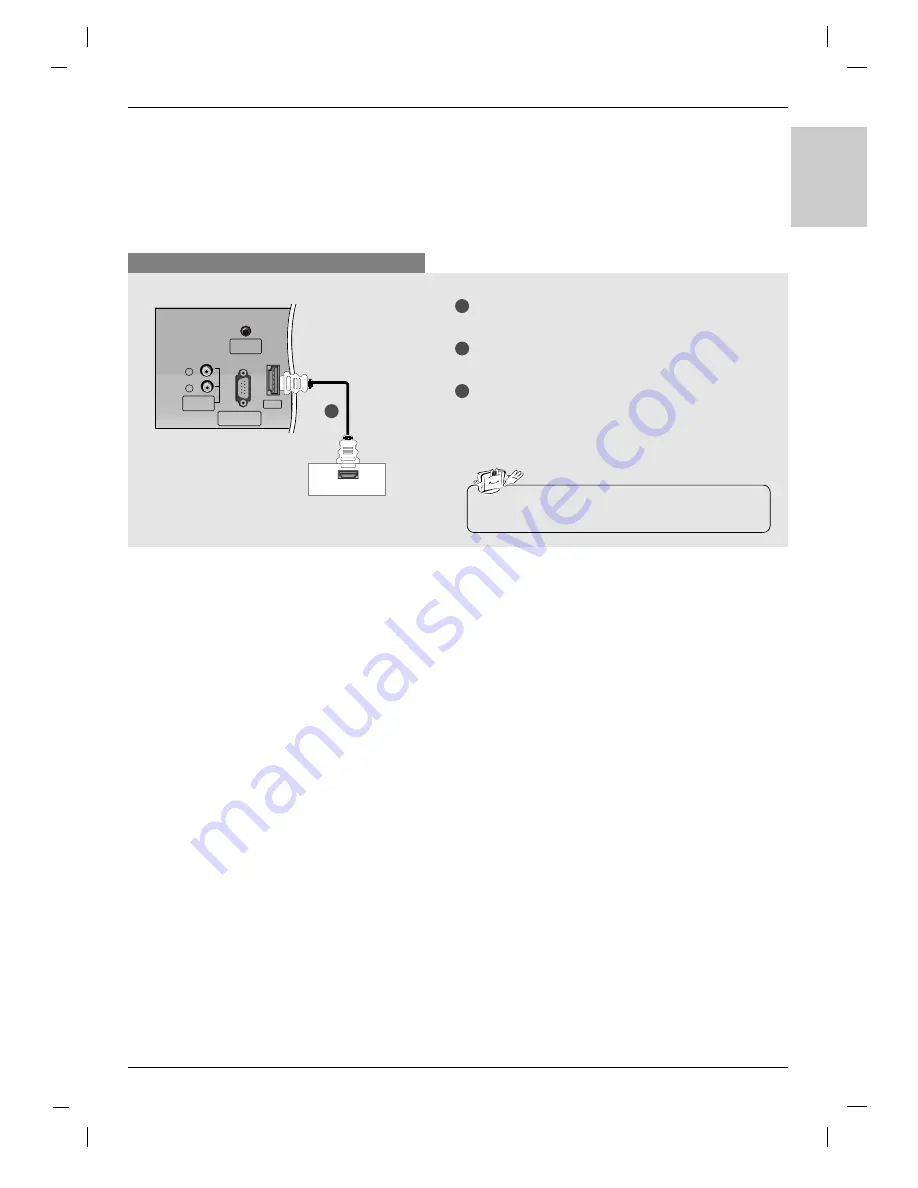
15
ENGLISH
When connecting with a HDMI cable
HDMI OUTPUT
HDMI
RS-232C INPUT
(CONTROL/SERVICE)
REMOTE
CONTROL
L
R
VARIABLE
AUDIO OUT
DVD
1
1
2
3
Connect the HDMI output of the DVD to the
HDMI
jack on the set.
Select
HDMI DTV
input source with using the
INPUT
button on the remote control.
Refer to the DVD player's manual for operating
instructions.
• TV can receive the video and audio signal simultane-
ously with using a HDMI cable.
TV Back panel
Summary of Contents for 32LP1R Series
Page 63: ...63 ENGLISH ...
Page 64: ......
















































